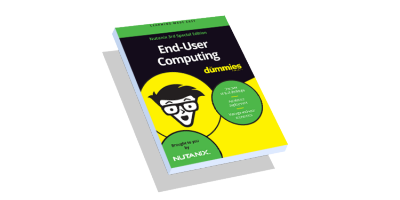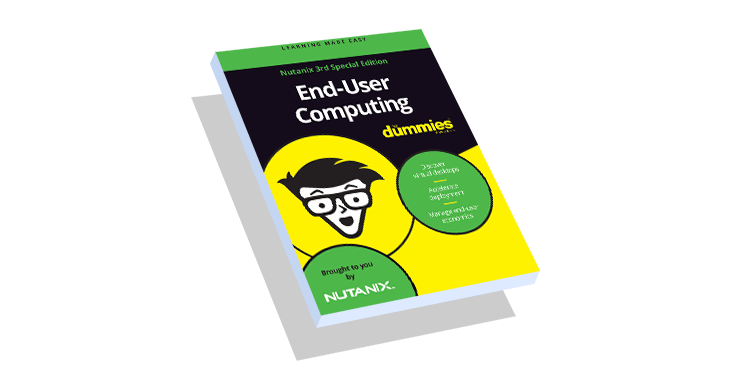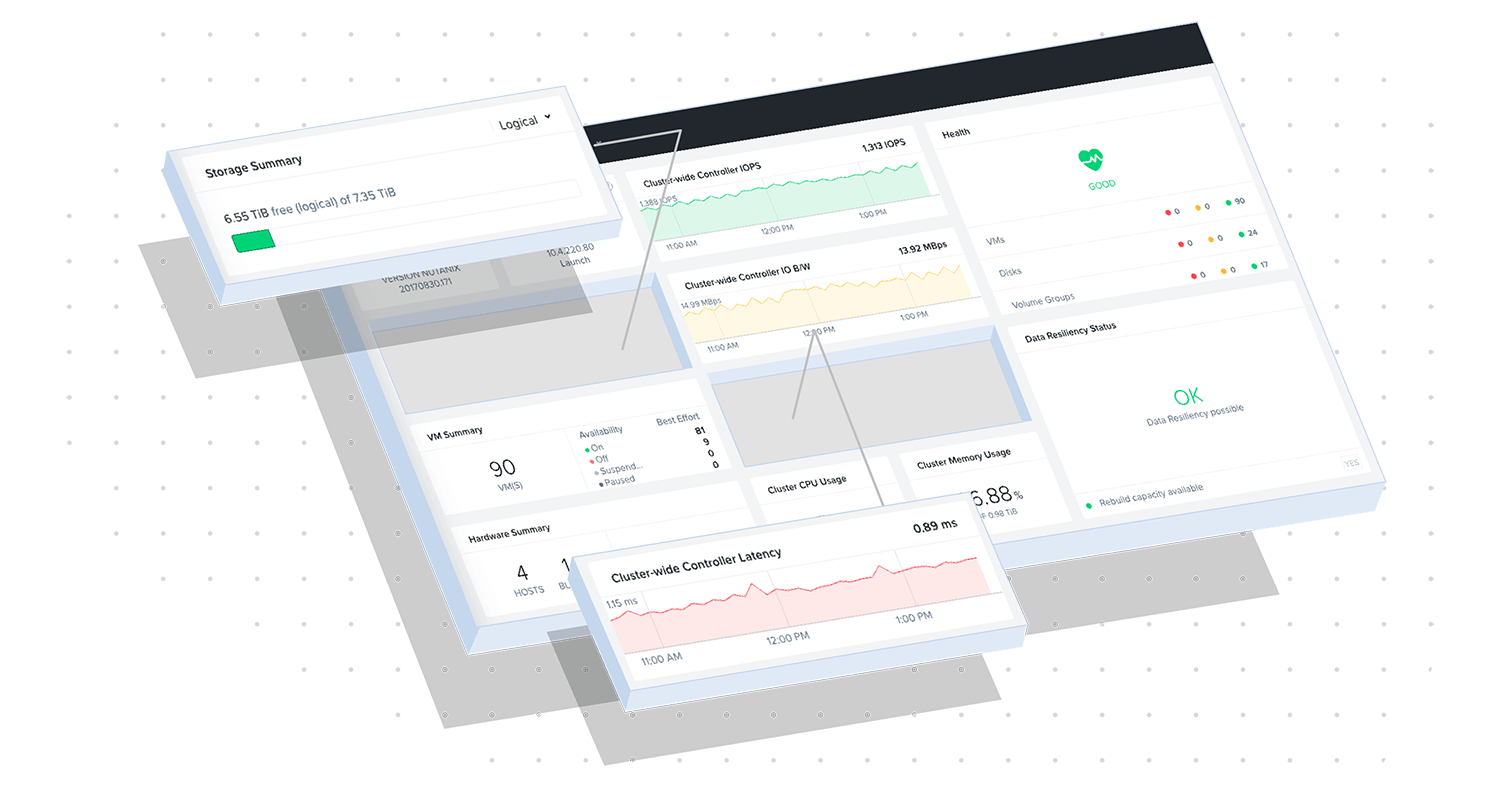What is VDI?
VDI stands for Virtual Desktop Infrastructure (VDI), which makes desktops and applications an on-demand service, anytime and anywhere. A remote server in a datacentre hosts the virtual desktop environment and applications; users access these resources remotely through a variety of end-user devices, including desktop computers, laptops, tablets, and phones. The virtual desktops are derived from pools of identical virtual machines (VM) that an administrator configures for particular job functions. When end-users log in and create a session, a connection broker assigns the session to a virtual desktop from the appropriate pool.
How does VDI work?
Virtual Desktop Infrastructure (VDI) works by means of a hypervisor, which is software that runs and manages virtual machines (VMs) on a computer server. The VDI hypervisor segments the server into VMs, which in turn host virtual desktops. End users access these virtual desktops remotely from their devices. The users are able to sign on to their virtual desktop instances using a connection broker—a software-based gateway that functions as an intermediary between the user and the VDI server.
Why use VDI?
The world where office work happens almost exclusively at an office desk, via a company-issued desktop or laptop computer, is fast receding. The near ubiquity of internet access and the availability of newer, more portable devices allows work to happen almost anywhere. Workers increasingly access applications remotely, as a service, either from the enterprise datacentre or from various cloud providers. This shift towards a more flexible work environment is made possible by technologies like Virtual Desktop Infrastructure (VDI). Whether the organisation has 50 or 100,000 employees, it is difficult and expensive for IT to keep all end-user devices maintained, updated, and connected to vital applications and resources. Possibly the biggest problem is security, as devices often contain sensitive company data; nearly half of security breaches.
Benefits of VDI
- Centralisation: VDI has a wide range of benefits. Generally speaking, VDI helps you centralise and improve the overall security, availability, and efficiency of your virtual desktop environment.
- Flexibility: VDI also provides users excellent flexibility, as they can access their desktops anytime, anywhere, and from a wide range of devices. This in turn facilitates greater user productivity.
- Security: VDI is much more secure than traditional desktop environments because user desktops run inside your datacentre. Because users access their desktops through a client, no data leaves your datacentre. This feature largely eliminates the risk associated with users losing their devices.
- Simplification: VDI dramatically simplifies desktop and application administration. The desktops and applications run on virtual machines, which are all the same, doing away with the complexity of managing desktop variability.
VDI disadvantages and limitations
Its strengths notwithstanding, VDI does come with some limitations and drawbacks. Application performance can be an issue. Running VDI can also strain an endpoint’s CPU. Other drawbacks to VDI include:
- VDI server downtime - If a VDI server goes down, then all users relying on that system for their desktops will be offline. This can affect productivity and operations.
- Backups can be challenging - While backing up VDI assets can be challenging, it is not impossible. Backup managers must create and put into place a specific backup plan for VDI assets.
- Applications may not be supported by VDI - Not every application works well on VDI. It may be necessary to modify them to be on VDI or buy VDI-supported versions, which can be difficult or even impossible with older software.
- Training on VDI required - Opposed to standard desktop operating systems, VDI is not as well known and understood. Therefore, training will be needed on VDI.
- Security - While VDI avoids many of the endpoint vulnerabilities that affect standard desktops, the security risk in VDI is now centralised. The VDI server is an attractive target for malicious actors, partly because it contains sensitive information, but also because a VDI outage will disrupt operations. Security managers must define and enforce security policies to harden VDI infrastructure.
How does VDI support digital workspaces?
VDI is a natural fit for the digital workspace. After all, a digital workspace is an interface that brings together the digital tools an employee needs to do his or her job, so a desktop is essential. A user can remotely access a digital workspace that includes VDI. The virtual desktop surfaces in the digital workspace interface. The user should be able to access the virtual desktop on any device.
Persistent vs non-persistent VDI deployments
VDI can be deployed in two essential modes: persistent or non-persistent.
Persistent VDI
With persistent VDI, the user is assigned a permanently reserved VDI resource. The same VDI instance is available to him or her at log-on. This way, the user can establish personal settings like shortcuts, screensavers, and stored passwords. They can also save files to their personal, permanent desktops. The advantages of persistent VDI include the ability to customise the desktop for the user’s individual preferences. The personalised nature of persistent VDI also lends itself to greater usability. The user is more familiar with the desktop, so it’s easier to use. Desktop management also becomes easier, as the persistent desktop can be administered in the same way as physical desktops.
Non-persistent VDI
In contrast, when VDI is set up as non-persistent, the user gets a fresh VDI image each time he or she logs on. The benefits of non-persistent VDI are that it’s easier to manage and requires less storage.
What are the parameters of VDI?
- Security has to be considered from the beginning to ensure that your digital workspace solutions help via SSO, encrypting data, and improved end-user security.
- Performance is essential to friction-free EUC and is made so you can deploy desktops and applications based on performance requirements or compliance requirements.
VDI implementation on HCI
VDI technology has been around for years, but many VDI projects have failed due to underlying infrastructure. The complexity of many legacy infrastructures can make VDI projects take months to pilot and a year to get into production. Unplanned infrastructure downtime and weak performance can have major impacts on end-user experience - slow or unavailable desktops and applications can bring user productivity to a halt. Finally, legacy infrastructures often force IT to spend the majority of its time conducting maintenance and troubleshooting, instead of helpinyeag deliver new applications and services to end-users to improve their productivity.
HCI can offer:
- Improved end-user experience through strong and consistent performance, including low boot time and fast application response.
- Reliable desktop and application availability through increased uptime.
- Faster and easier scaling through simpler infrastructure expansion - as little as a node at a time. Does away with expensive, time-consuming, and inefficient capacity planning. No need to overprovision or rip and replace if you outgrow your deployment.
- Lower TCO and faster time to value through fast deployment, easier operations, and lower power, cooling, and space requirements due to a smaller physical footprint.
- Improved security from network microsegmentation and role-based access controls (RBAC).
What is the difference between VDI and desktop virtualisation?
Virtual Desktop Infrastructure (VDI) goes beyond desktop virtualisation to integrate compute, virtualisation, storage, networking, and security.
Desktop Virtualisation is used to allow end-users access to simulations of workstations to access enterprise resources and provides security in removing OS and application constraints that would typically affect end-user devices.
What is the difference between VDI and remote desktop services?
Virtual Desktop Infrastructure (VDI) allows you to scale nodes instead of disparate hardware devices and then helps enhance network functionality and security.
Remote Desktop Services has constraints when providing end-users the applications they need virtualised by providing a limited number available. RDS does not provide a full simulation of Windows, Mac or a Linux desktop, the applications are then used through a local device on its own OS.
What is the difference between VDI and desktop-as-a-service?
Virtual Desktop Infrastructure (VDI) is a complete remote work solution from the datacentre to the edge, that can provide cloud-like simplicity and flexibility with infrastructure on-premises.
Desktop-as-a-Service (DaaS) is a digital workspace that provides greater flexibility, so that employees can access the applications and data they need securely—from any device at any location.
What is the difference between VDI and virtual machines (VMs)?
Virtual Machines (VMs) are virtual representations of a physical device. Hypervisor software enables this functionality, splitting the resources of a physical server (machine) dynamically so that one or more VMs can run on that single piece of hardware.
Virtual Desktop Infrastructure (VDI) is an application of VM technology. VDI makes it possible for VMs to function as remote desktops, with multiple virtual desktop VMs running on individual physical servers.
Related articles
Explore our top resources

Citrix End-User Computing with Nutanix
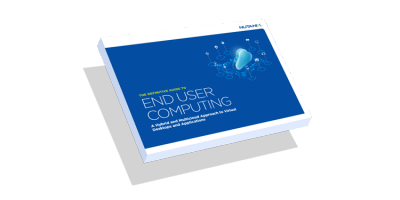
The Definitive Guide to End-User Computing