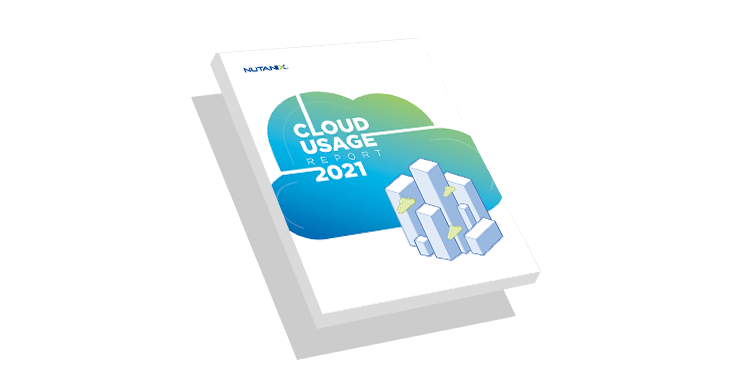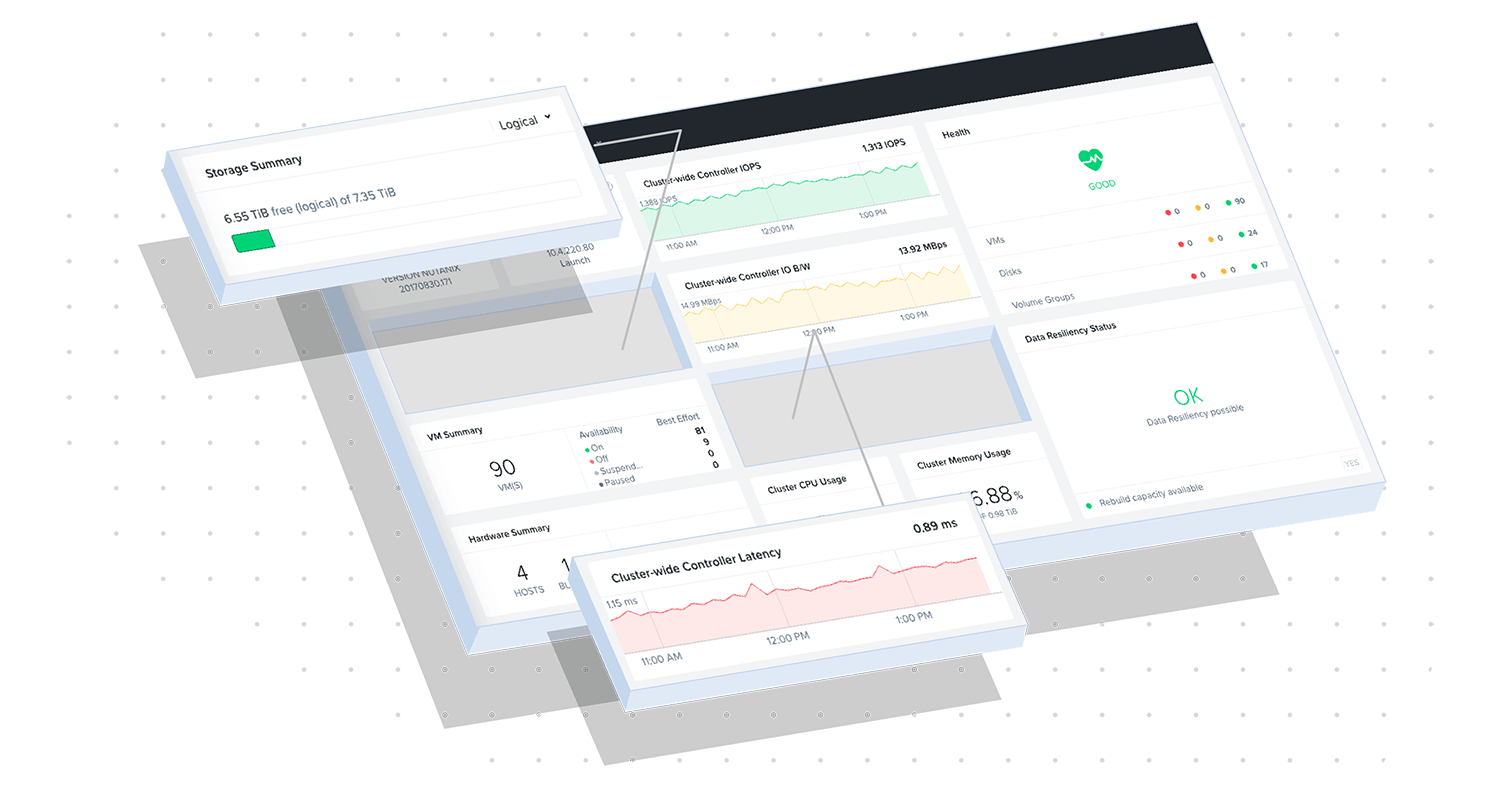An enterprise cloud is a unified IT operating environment that melds private cloud, public cloud, and distributed cloud, providing a single point of control for managing infrastructure and applications in any cloud. The enterprise cloud delivers a consistent, high-performance and seamless experience for both cloud operators and consumers of cloud-delivered services and applications.
The enterprise cloud is a model for IT infrastructure and platform services that delivers the advantages of public cloud offerings for enterprise applications without compromising on the value provided by private datacentre environments.
Why use an enterprise cloud?
The enterprise cloud is ideal for large organisations with diverse cloud workloads. No two companies will have the same cloud computing requirements. The enterprise cloud enables the IT department to match workloads to the environment best suited for them, even as conditions and demands change. What belongs on a public cloud goes on a public cloud. Applications and data most suited to a private cloud go on a private cloud.
However, the enterprise cloud model provides for unified management and governance across its heterogenous landscape. Most enterprise clouds provide for automated deployment and management of applications across multiple environments while maintaining governance and control. The IT department can drive simplicity for multicloud governance with an open approach that values flexibility and scalability. Enterprise cloud also empowers end-users with self-service of private and public cloud options.
Who uses an enterprise cloud?
Companies of all types in a wide variety of industries are adopting an Enterprise Cloud platform - including those in healthcare, retail, financial services, manufacturing, federal agencies, and many more.
Healthcare - The enterprise cloud simplifies infrastructure and operations so doctors and nurses can focus on delivering better patient outcomes - not paperwork.
Retail - The enterprise cloud allows retail organisations to build unique experiences with freedom of choice in technologies and applications - creating a better shopping experience.
Financial Organisations - The enterprise cloud simplifies IT while providing a highly performant, secure, and cloud-like datacentre when dealing with highly sensitive information.
Manufacturing - The enterprise cloud accelerates innovation and drives digital manufacturing initiatives across the enterprise creating smoother workflows and eliminating supply chain issues.
Federal Agencies - Advancing the Cloud Smart agenda of Government to simplify operations and increase agility. It also meets growing public service demands with better performance and affordability.
Enterprise public cloud strategy adoption
Within enterprises, cloud adoption is being driven largely by IT departments looking to modernise datacentres. They’re seeking the benefits of the cloud, its services, and SLAs, along with the security and control that they’ve grown accustomed to within the datacentre. The Enterprise Cloud provides the “best of both worlds” to meet these needs. Simultaneously, business owners or app owners are adopting the Enterprise Cloud with the goal of taking their products to market quickly without being delayed by IT.
What are the components of enterprise cloud management?
- Unified Governance models are the policy-centric instantiations of the single control plane discussed earlier in this chapter.
- Full-stack infrastructure and platform services deliver turnkey infrastructure for any app at any scale, anywhere, delivered through a combination of on-premises datacentres and public cloud offerings.
- Zero-click operations and machine intelligence deliver operational simplicity through automation and insights.
- Rapid elastic consumption allows businesses to buy and use only the IT resources they need, and non-disruptively scale when demands grow enabling an OpEx model within and outside of the datacentre.
- Integrated security and governance covers the entire infrastructure stack across private and public clouds, leveraging automation to maintain a security baseline.
- Application-centric mobility lets businesses place and move applications anywhere, with no infrastructure lock-in.
Enterprise cloud strategy benefits
A brand new economic model - Legacy-based IT economic models are no longer sufficient. Adopt pay-as-you-go characteristics of the public cloud while providing a common foundation to run both legacy and new-style or cloud-native apps with the enterprise cloud.
Enterprise cloud focuses on the end-user - Users are demanding new services all the time. The Enterprise Cloud can focus your efforts on addressing the deficiencies seen by end-users.
Faster response from IT - IT has a perception of being slow, especially when compared with cloud providers, who can instantly deploy new infrastructure. The Enterprise Cloud provides instant infrastructure for business users.
Refocusing IT on the business - The 80/20 rule can become the rule if you do things right. Enterprise cloud can help make this shift. Tailor IT department’s services to activities that generate revenue rather than simply keeping the lights on.
Choice is key - Any cloud, at any time. Organisations need a choice of where to run workloads. Don’t be forced into a single public cloud provider. With the Enterprise Cloud, choose the right cloud for your business and don’t end up with workloads trapped somewhere else.
What are the elements of an enterprise cloud strategy?
Public Cloud
Private Cloud
Hybrid Cloud
Multicloud
The term “public cloud” refers to cloud computing services that are available on demand to anyone. The best-known public cloud providers are Amazon Web Services (AWS), Microsoft Azure and Google Cloud Platform (GCP). These platforms enable users to deploy or “spin up” cloud computing instances on an as-needed basis. For example, an AWS user could set up a Virtual Machine (VM) running the Linux Operating System (OS) and the MySQL database—in real time. The user could scale up the instance as volume increased, but then scale it down as needed. Public cloud platforms typically charge fees based on usage and time, e.g., a dollar per hour for a VM instance.
A private cloud is infrastructure that uses a cloud computing software architecture, but which is hosted in a private datacentre or customer-controlled co-location facility. To the user, the private cloud functions comparably to a public cloud. The user can “spin up” cloud-based VMs, storage and so forth, on-demand in real time. However, the physical hardware supporting this cloud is privately owned, hosted and controlled. Working this way, the organisation gains all of the flexibility and agility benefits of cloud computing while still operating within its on-premises security and compliance policies. Private clouds can also be tuned to meet performance requirements more easily than is possible with public cloud platforms.
There is some confusion between the terms “hybrid cloud” and “multicloud.” They are used interchangeably, and unfortunately, little consensus exists about what each term means. In general, though, when people talk about a hybrid cloud, they most often mean a cloud ecosystem that spans public and private cloud platforms. For example, a hybrid cloud might have applications deployed on AWS, as well as on on-premises private cloud infrastructure. The implication of hybrid cloud is that the applications it hosts are connected across the public and private clouds, and may interoperate between those platforms as well.
The term “multicloud” usually refers to the utilisation of two or more cloud platforms, e.g., operating on AWS, Azure and GCS all at the same time. Each platform might be hosting totally separate, unconnected solutions. Or, a multicloud environment could feature solutions that are connected across cloud platforms and interoperate.
What is the difference between enterprise cloud and public cloud?
Public clouds like AWS and Azure are controlled by Amazon and Microsoft respectively, and for the most part, your data sits outside your datacentre. These clouds force users to build and deploy applications that conform to their processes and architectures. Enterprise public cloud adoption enables you to get the best of both worlds: a public cloud experience in your on-prem datacentre that lets you choose best-in-breed technology that suits your business, and where you can seamlessly manage data and workloads in the public cloud when you need to.
What is the difference between enterprise cloud and hybrid cloud?
A hybrid cloud brings together elements of private and public cloud. The problem with traditional hybrid cloud is the dichotomy it presents: the latest and greatest public cloud solution on one side, and legacy hardware on the other. An Enterprise Cloud solution brings cloud technology on-premises and ensures that it behaves and operates similarly within the datacentre and the enterprise public cloud. It delivers the benefits of not just public and private clouds, but also distributed and edge clouds. Enterprise Cloud is also optimised for application management and automation—hybrid cloud, less so.
What is the difference between enterprise cloud and private cloud?
A private cloud is simply a cloud architecture deployed on on-premises infrastructure or in a client-controlled co-location facility. It does not necessarily have enterprise cloud features, such as a unified point of management and governance. A private cloud on its own also does not necessarily have hybrid or multicloud functionality. Indeed, a private cloud is typically an element of a broader enterprise cloud environment.
Enterprise cloud security considerations
Cloud computing typically creates cybersecurity risk exposure that’s different and more serious than risks experienced in traditional on-premises infrastructure. The security “perimeter” is less relevant, or even non-existent in cloud environments. Enterprise cloud is no exception. In fact, it can be more challenging to defend digital assets in an enterprise cloud than it is in a standard public or private cloud. There are several reasons for this. For one thing, the enterprise cloud is fluid in terms of where digital assets are deployed, so cloud security policies must adapt to protect them wherever they are hosted, whether it be on multiple public cloud platforms or private cloud infrastructure.
Security considerations for enterprise cloud include:
Understanding the implications of the public cloud’s two-tier security model. The IT organisation has to know which aspects of security it is responsible for, and what the cloud provider will handle.
Identity and Access Management (IAM). Access control is critical in the cloud, where users have multiple points of entry into the infrastructure, many of which are outside of the enterprise’s control.
Threat detection across all elements of the enterprise cloud.
Incident response workflows that cover all elements of the enterprise cloud, e.g., having the ability to isolate an infected VM regardless of where it’s hosted.
Security policy definition and enforcement that work across all elements of the enterprise cloud, e.g., hardening of endpoints, regardless of where they are deployed.
New paradigms such as the Secure Access Service Edge (SASE) may be helpful in defining and operationalising effective security policies in complex enterprise cloud environments.
Enterprise cloud storage considerations
Storage in an enterprise cloud is entirely up to the owner of the cloud environment. As an enterprise plans to deploy an enterprise cloud, it should think through its storage needs, taking into consideration such issues as:
Capacity and scaling - How much storage do you need now, versus in the future? It’s a good practice to plan for storage growth in an enterprise cloud.
Performance - What are your service level agreements (SLAs) for storage in your enterprise cloud? If an application needs a guaranteed storage response time of 10 milliseconds, for example, then you will have to provision storage that meets that parameter.
Tiering - Not all enterprise cloud workloads need the same level of storage performance. Archives, for example, may work adequately with lower-performing and inexpensive infrequent access or cold storage tiers. Other workloads, such as mobile applications or analytics may require a higher-performing and more expensive tier of cloud storage. Working with different storage tiers enables you to optimise your storage budget and avoid overspending on high-performing storage that is not needed.
Security - Data that’s stored in an enterprise cloud needs to be protected from unauthorised access or destructive attacks. The challenge comes from identifying where data is stored in all its forms. For example, a mirror instance or backup volume can be attacked, so if it’s not as well defended as the primary instance, the enterprise is exposed to security risk.
Failover, backup and disaster recovery - The cloud makes it possible to establish failover and backup instances rather easily. The enterprise cloud architect needs to map out the failover and backup requirements for each application hosted in the enterprise cloud. It may be necessary to integrate backup management solutions with the enterprise cloud management platform to make this work.
Related resources:
Explore our top resources
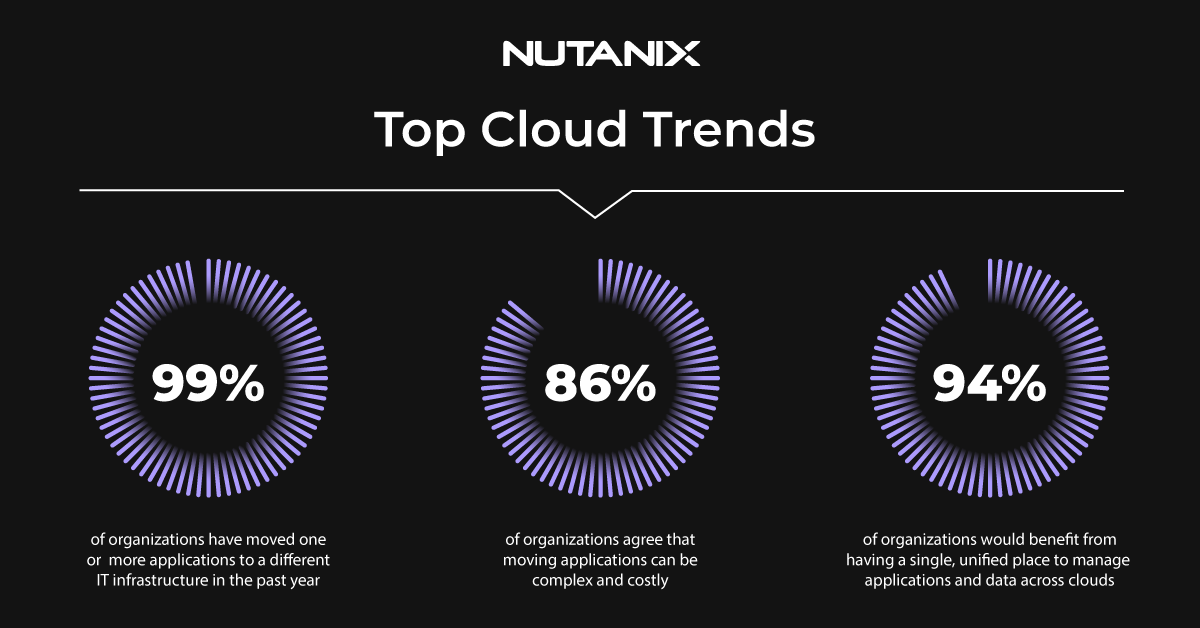
5th Annual Enterprise Cloud Index Report
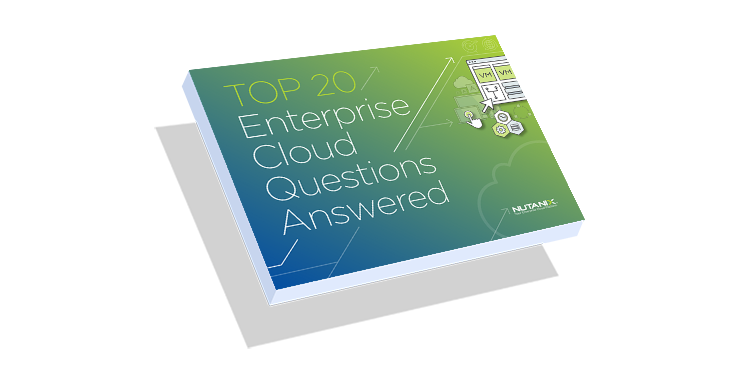
Top 20 Enterprise Cloud Questions Answered