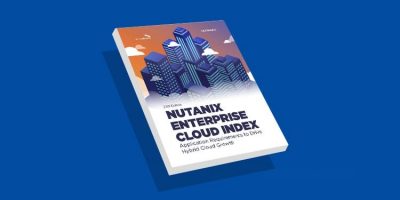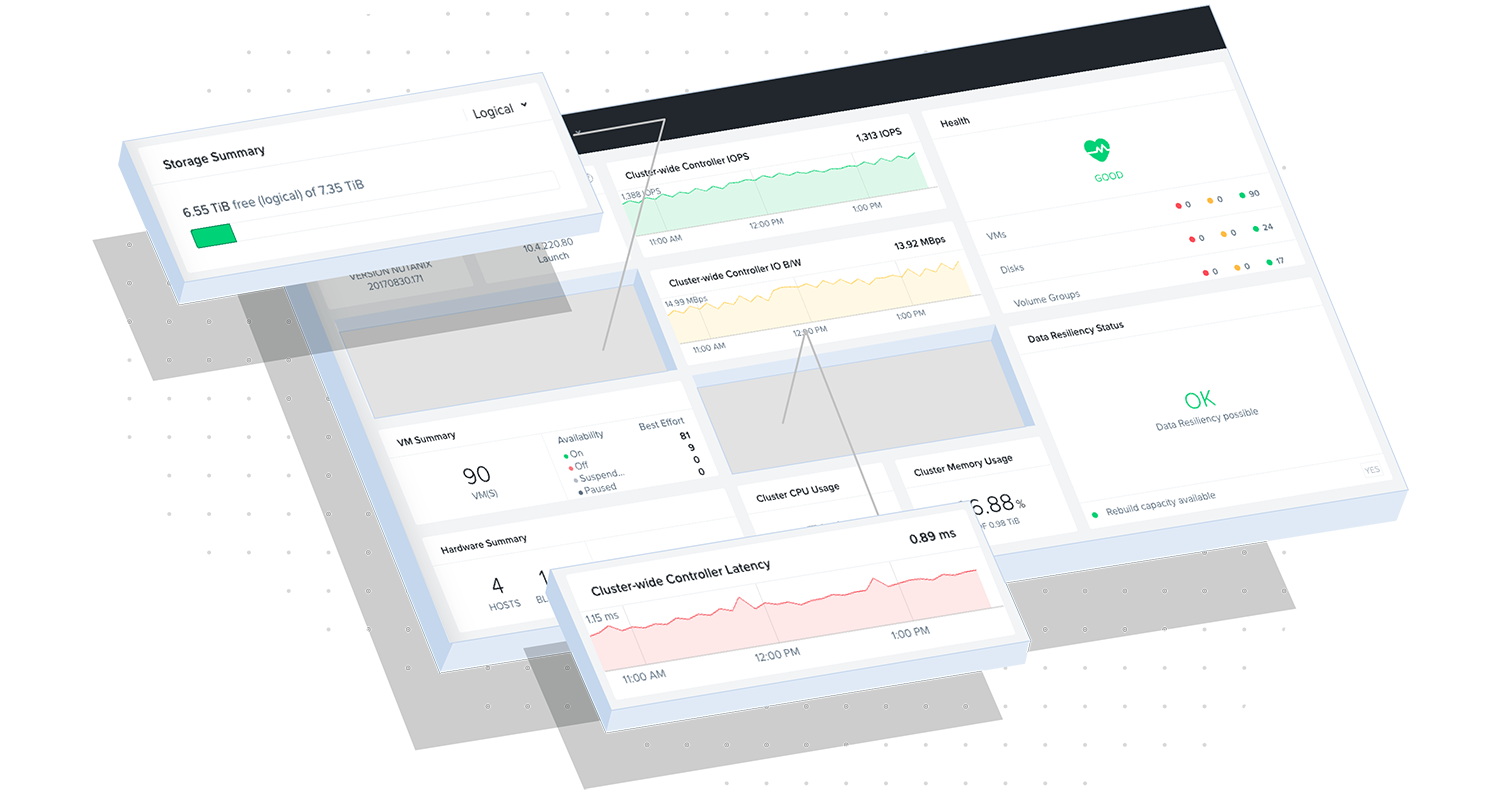What is public cloud?
A public cloud is a platform that makes the standard cloud computing resources (e.g. storage, compute power, virtual machines) available to users via the internet. Today, there are three main public cloud providers: AWS, Microsoft and Google. These providers deliver their services over the Internet or through dedicated connections, and they use a fundamental pay-per-use approach.
The public cloud provides users access to their computing resources using an as-a-service model. These resources and services are divided into three main categories: infrastructure as a service (IaaS), platform as a service (PaaS) and software as a service (SaaS).
GigaOm: Nutanix Cloud Manager a Leader
See why Nutanix has been recognized as a Leader in the 2023 GigaOm Radar Report for Cloud Management Platforms.
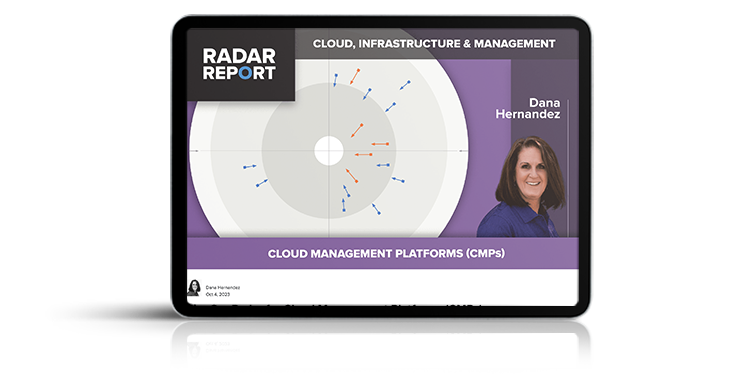
How does the public cloud work?
Datacenters are critical components of the public cloud. The difference is that the cloud service providers own, operate, and manage those datacenters – not individual organizations that use public cloud services. Other primary components include networking, storage, and virtualization.
Public cloud datacenters can contain thousands to hundreds of thousands of virtual machines in a multitenant environment, meaning that they can be shared by public cloud users. These provide a virtualized environment that allows organizations to scale their IT infrastructure near infinitely as needed, hosting certain workloads or applications on the public cloud provider’s virtual infrastructure located somewhere outside the organization’s physical offices.
Organizations pay to use or rent those machines and other cloud services that might include data storage, app development and deployment tools, and software applications. With the public cloud, an organization can have very quick access to as many computing resources as they need at any moment without having to invest in on-prem infrastructure, expanding and shrinking capacity as requirements ebb and flow. Scaling is done very simply by the organization’s IT personnel, using a self-service interface.
Thanks to the highly scalable nature of the public cloud, organizations can keep multiple copies of their data in different virtual locations as desired. This can increase resiliency and reduce downtime if data from one source is corrupted. It can also aid disaster recovery.
What are the benefits of a public cloud?
Cost-efficiency – There’s no need to buy hardware or other physical infrastructure and typically you pay only for what you use. Flexible pricing options help keep costs low.
Virtually infinite scalability – You can expand your cloud environment as much as needed, quickly and on-demand. You can even scale back if needed after a project is complete. Such flexible scalability allows you to expand and contract during peak seasons or other fluctuations.
Quick, simple, and on-demand upgrades – The public cloud provider takes care of all maintenance and upgrades, so there’s no need for you to install, operate, maintain or monitor the hardware and underlying infrastructure.
More freedom for IT – Because your IT team doesn’t have to maintain or manage the cloud, it has more time to focus on ways to build the business.
Increased reliability – Public cloud uses massive server networks so it is generally more reliable and resilient from outages than on-premises datacenters so your data is always available. You get maximum uptime and very little risk of failure, especially because public cloud providers have expert engineers on call 24/7.
Simpler disaster recovery – With public cloud, you can automate regular backups across multiple locations for fast and easy recovery. You also don’t need to maintain hardware in datacenters across the globe just to keep copies of your data protected.
Continually evolving capabilities – Public cloud providers invest heavily in R&D to continually release new features and capabilities for their customers. From AI and machine learning to big data analytics and more, you can take advantage of these technological advancements without having to invest in specific solutions on-premises.
Easy expansion into new markets – In the cloud, you can reach customers across the entire globe. With very little up-front cost, you can open new markets quickly and easily.
Optimization of resources – Because your on-premises IT staff doesn’t need to spend time managing cloud infrastructure, your organization can accomplish much more with the staff and resources you have.
Robust security features – Public cloud providers invest continually in data protection and are always updating and upgrading their security tools to offer the most advanced and comprehensive capabilities available.
Accelerated time to market – With fast, scalable access to infrastructure, automation of many tasks, and continuous integration/continuous delivery (CI/CD) capabilities, public cloud helps speed up project development and delivery timeframes.
Public cloud challenges
Many companies have come a long way in their cloud journeys, taking advantage of the flexibility, scalability, and usability that cloud services offer. But some challenges still remain:
Difficult migrations - Workload migration to the public cloud goes beyond "lift and shift." Challenges exist with interoperability, data and application portability, data integrity and security, and more.
Benefits only available to cloud-native applications - Some of the benefits of the public cloud only apply to cloud-native applications, not traditional apps that have been moved to the cloud. But rebuilding applications to be cloud-native can be expensive and time-consuming.
Application performance - If data used by an application isn’t stored in the same location as the application, latency issues can occur – which can be a serious challenge when it comes to mission-critical applications.
Compliance and regulatory concerns - Companies may be restricted from storing data on the cloud service provider’s remote environment due to data security and privacy regulations, especially in places such as the European Union where data privacy is closely guarded.
Loss of control over data - The ease of adopting public cloud services can lead to shadow IT, which means that applications might be provisioned away from the traditional purview of IT visibility so admins can’t easily monitor or manage them.
Shared responsibility - Additional work is required to ensure proper governance and cybersecurity measures when it comes to the public cloud. Shared responsibility means both parties (your organization and the cloud service provider) have some responsibility in maintaining security of data and applications.
Cost overruns and egress charges - Operational expenses can become unjustifiably high as egress and other fees quickly add up. It’s not always easy to predict monthly costs in the public cloud.
Vendor lock-in - When you choose a cloud service provider, you can sometimes be locking your organization into their ecosystem of APIs and services. Developing cloud-native applications for multiple cloud providers can be costly, but developing apps for just one provider makes it difficult to migrate to another provider in the future.
Continued fragmentation of IT - Public clouds require distinct operations and expertise to manage their services, which can result in adding yet another IT silo rather than eliminating one.
As organizations grapple with the challenges of public cloud services, many are starting to rethink their strategies. In fact, according to IDG research, 71% of survey respondents are planning to move all or some of their workloads from the cloud back to private IT environments in the next two years, suggesting that public clouds are not ideally suited for all enterprise use cases.
But what if you could have the best of both worlds – the flexibility and scalability of the public cloud with the security, control, and performance of an on-premises datacenter? That’s where Nutanix comes in.
What is the difference between public and private cloud?
The public cloud is hosted by one of the three big cloud providers (AWS, Microsoft, Google) and delivers IT resources and services (IaaS, PaaS, SaaS) over the internet to the public cloud. Customers are charged on a pay-per-use approach, in increments correlating to their consumption.
A private cloud offers many of the same capabilities as a public cloud, but it is owned and maintained by a single organization. The company could host the private cloud in its own datacenter or outsource the hosting and operations to a third-party provider.
Finally, a hybrid cloud combines the elements of the public and private cloud. It’s intended to allow the customer to decide where they want to host their workloads as it makes most sense for their organization.
Is the private cloud more secure than public cloud?
Many organizations wonder which is more secure: private cloud or public cloud? However, there’s not really a quick and easy answer to the question. The most accurate response is that it depends—on what you’re looking for, the kind of security you need, the workloads you plan to put on the cloud, and a range of other factors.
The truth is, there are pros and cons when it comes to security for either choice, public and private. Let’s take a closer look at the details.
Security benefits of private clouds include:
Obscurity – Fewer people are even aware that your private cloud exists, but that doesn’t necessarily mean it’s more secure than a public cloud.
More control over security features – Your organization has more control over a private cloud and can implement the security capabilities you desire. This can help you remain compliant to security and privacy regulations. Private cloud is better able to meet requirements for data retention and other privacy concerns.
Dedicated security server and network – This means all the security measures you choose will be focused only on your data and applications. No need to worry about a network neighbor accidentally getting into your data due to a mistake.
Faster resolution – Security issues can get resolved more quickly on a private cloud because your IT team (or the cloud provider’s team) knows your infrastructure and security and business requirements.
However, private clouds have some downsides. One is what the industry calls “perimeter complacency,” or the idea that your cloud is completely safe because you’ve installed a firewall or other security solution. But all it takes is one user to open a malicious email attachment or click on a link to infect the entire network with ransomware or other malware.
Another downside to private clouds is that your organization has to manage, maintain, configure, and monitor it. That means your IT staff needs to have some robust skills. If they don’t have the expertise to manage it correctly—and keep the system patched and up-to-date—you could be opening your organization up to potential risks.
Finally, security threats are constantly evolving and that means your protection must also evolve. Upgrading security as technology advances can get expensive and require specialized skills. But if you don’t keep up with it, your private cloud won’t be secure.
Security benefits of public clouds include:
Larger investment in state-of-the art security – Public cloud providers have many customers and can afford to invest in the latest technology to keep customer data and applications protected. Public clouds are also big targets for attackers so they put in the time and money necessary to provide the best security. They have the funds and staff to adapt quickly to a fast-changing threat landscape.
More IT staff with specialized skills – Providers also have large teams of IT staff who are experts in cloud security across networks and a wide variety of environments. When something goes wrong, they can fix it.
Of course, public cloud has its drawbacks too. One is that because it must cater to many clients, a public cloud provider offers security features designed to mitigate the most common security issues. If your organization has very specialized or stringent requirements, your needs might not be met on a public cloud.
You might also get less personalized service when issues do occur. Having to wait your turn when you’ve lost data to an attack could significantly affect your business. And once you do get help, the technician won’t be familiar with your unique environment or business needs.
Another drawback to public cloud is the issue of neighbors. A malfunction in a neighbor’s part of the cloud can sometimes affect your portion as well, through no fault of your own.
So what’s the bottom line? Public clouds are less likely to suffer a security breach than private clouds, but if it does happen, the consequences can be dire. Private clouds offer much more control and personalization when it comes to security requirements, but you need to have educated staff with specialized skills to do it right. Only your organization can determine which choice is best for your unique needs.
Use cases: when to use public cloud
Some common use cases for the public cloud include:
Disaster recovery and business continuity - Providing redundant on-prem systems cost a lot of money and causes effort. In a public cloud, a second infrastructure can be provided, which can be activated in an emergency until the disaster recovery is complete and the original systems can be taken over again.
Dynamic resource requirement needs - Using a public cloud allows you to scale resources and performance as needed based on seasonality or demands from the business. When services are elastic and can be easily expanded, you only pay for the capacities actually used and, compared with an oversized in-house IT infrastructure, significantly reduce your costs.
Data security - The rise of cyberattacks in recent years has increased the need for organizations to consider hosting their workloads in the utmost secure location. When you store your data on the cloud, you can delete or move any sensitive data into another account remotely. Breaching the security protocol on the cloud system is very difficult.
Public cloud best practices with Nutanix
The Nutanix Cloud Platform ensures that on-premises and public environments are operated as a single cloud. Enabling hybrid multicloud with Nutanix gives you the flexibility to pick the right resources for your workloads and strategy, and adjust seamlessly as your business grows. Burst capacity from datacenters to hosted clouds and public clouds like Amazon Web Services (AWS) or Microsoft Azure. Simplicity comes from integrating natively with public clouds without requiring any additional network overlay complexity and providing direct access to cloud-native services.
Unlike the other hybrid cloud offerings in the market, the Nutanix hybrid multicloud solution features out-of-the-box networking integration with public clouds. This allows application builders to focus on code and application design, not the infrastructure or cloud connectivity. Nutanix Cloud Platform offers the best of all worlds—controlled behind a single pane of glass—unifying management and operations with one-click simplicity, intelligent automation, and always-on availability.
Related resources

Public Cloud Benefits You Want. Private Cloud Control You Need.

GigaOm: Nutanix Cloud Manager a Leader
See why Nutanix has been recognized as a Leader in the 2023 GigaOm Radar Report for Cloud Management Platforms.