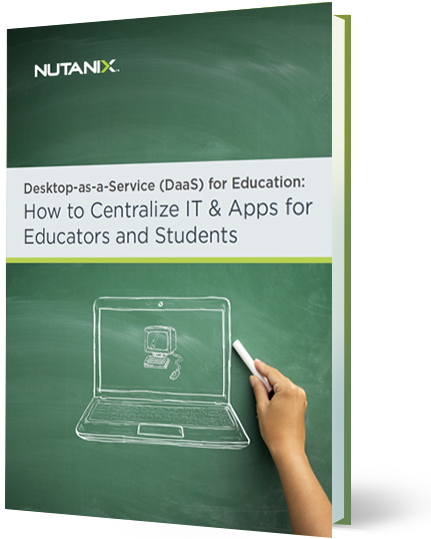Nutanix와 Google의 장점
Nutanix와 Google의 장점

한 번의 클릭으로 Chrome을 실행하는 모든 사용자에게 Windows 애플리케이션을 퍼블리싱하십시오. 사용자는 Google Shelf에서 바로 애플리케이션을 시작할 수 있습니다.

Frame은 Google Identity와 통합됩니다. Google 드라이브에 연결하거나 Google File Stream을 사용하여 팀 드라이브에서 협업할 수 있습니다.
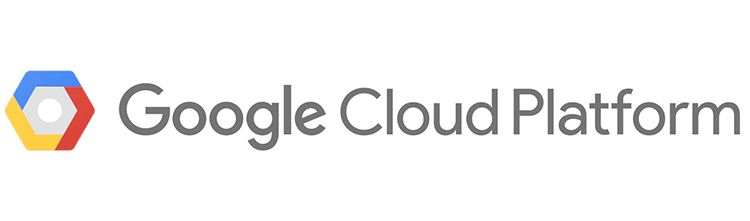
이제 Frame은 Google Cloud Platform을 활용하여 모든 디바이스에서 Windows 애플리케이션을 실행할 수 있습니다.
클라우드에서 강의실로 Adobe 애플리케이션 스트리밍
White Bear Lake School District가 클라우드에서 Adobe 애플리케이션을 브라우저로 직접 스트리밍하여, Chromebook에서 원활하게 작동하도록 Nutanix Frame가 지원했습니다.
교육자와 학생을 위해 IT 및 애플리케이션을 중앙 집중화하는 방법
이 백서는 DaaS가 어떻게 IT 관리를 간소화할 수 있는지 안내해줍니다. Chromebook 또는 Chrome OS에서 변함없는 기능을 유지한 Windows 애플리케이션을 사용하십시오.