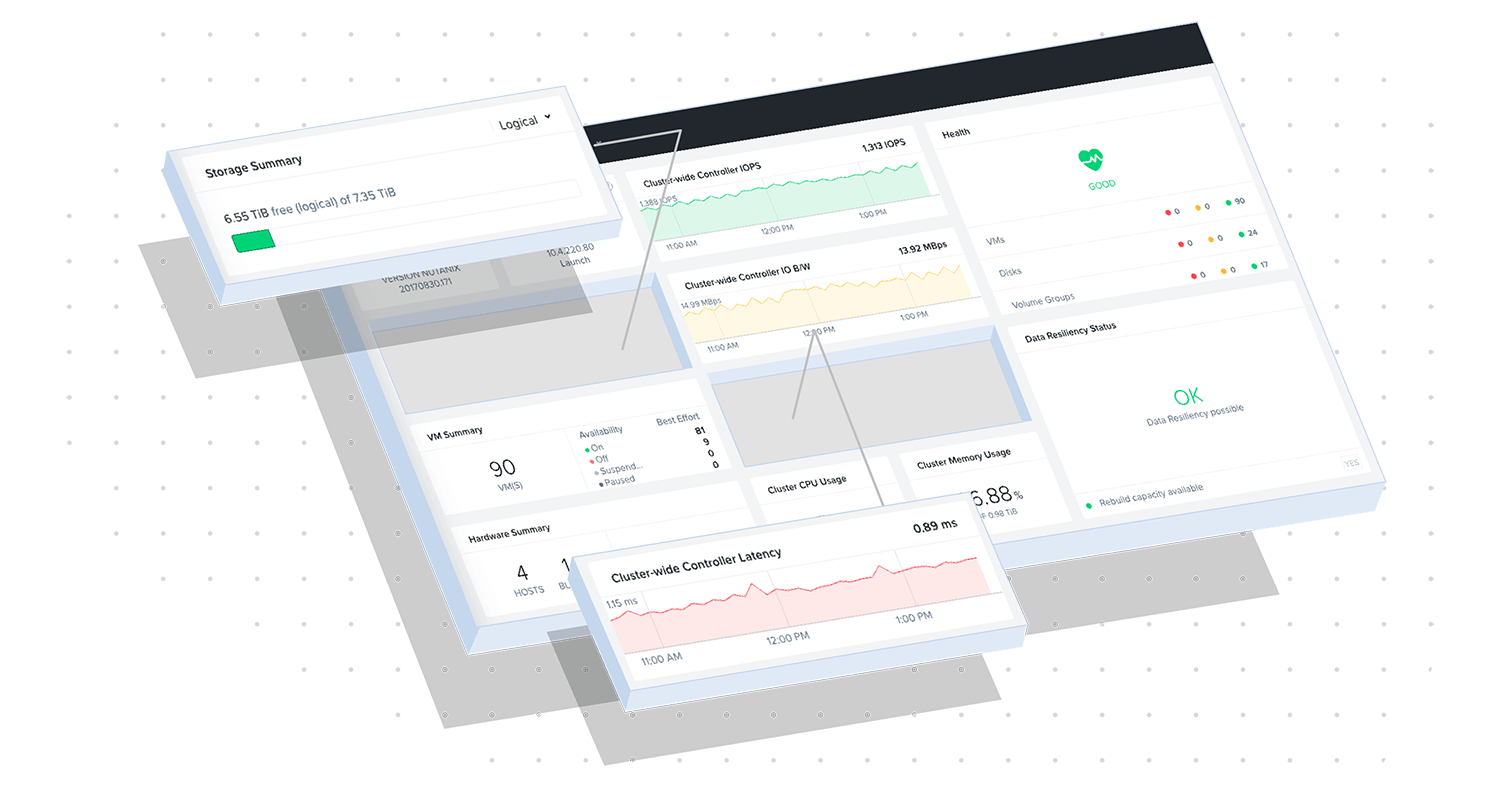What is a database?
A database is a collection of information that is stored digitally in a computer, on a server, or in the cloud. Databases can be very simple or quite complicated, depending on the structure and organization of the data. The database system is typically composed of the information itself and a database management system (DBMS), allowing users to easily access, update, analyze, and manage the information.
There are many types of databases. The most common—and traditional—type is the relational database, which organizes data into relational tables made up of rows and columns. The data can include lists of customers with contact information, inventory records, sales records, financial information, and much more. Relational databases are used to support many types of applications, including eCommerce, inventory tracking, customer relationship management applications, and many more.
Virtually all relational databases use structured query language (SQL) to add, update, query, and delete data stored in a relational database. SQL is a programming language originally developed in the 1970s by IBM. It is the language used by relational databases when users want to create or change databases, manipulate data, retrieve specific information, and run various reports.
Other types of databases include key-value, document, wide-column, and graph databases - collectively known as non-relational or NoSQL databases. Non-relational databases differ from relational databases in that they organize data in a non-tabular format and use methods other than SQL to manipulate data, which makes them conducive to a wide variety of use cases. There are drawbacks to non-relational databases, however, including that some lack support for ACID transactions.
Databases continue to be critical to every organization today that has any kind of digital footprint. Virtually all, even the latest applications and business services need databases to operate.
How databases work
Databases allow users to enter information in various ways, either structured or unstructured. Then, through a software program, users can manipulate the data as desired, forming relationships between pieces of information.
All databases require a DBMS, as mentioned previously. The DBMS is the “brain” of the database and the component that serves as the bridge between the data itself and users. These systems make it possible for users to manipulate data without having to know precisely where and how the data is stored. Instead, the system handles identifying and accessing data independently. DBMSes not only allow users to add, delete, change, update, and organize information, but also come with a range of administrative functions, including backup and recovery, and performance monitoring and optimization.
According to DB-Engines’ latest ranking, the most popular DBMSes today include:
- Oracle
- MySQL
- Microsoft SQL Server
- PostgreSQL
- MongoDB
- Redis
- IBM Db2
- Elasticsearch
- SQLite
- Microsoft Access
What’s the difference between a database and a spreadsheet?
Like databases, spreadsheets are often used to store and organize data. But they’re not the same things. Spreadsheets, such as are commonly used in Microsoft Excel, are much simpler than databases and are typically meant for an individual user or maybe a few users as opposed to tens, hundreds, or thousands or more users.
The biggest differences between databases and spreadsheets are (1) how data is stored, accessed, and manipulated, (2) how much information can be stored, and (3) who can access that information.
Databases can store massive volumes of data that would be unwieldy in a simple spreadsheet, and many users can access and manipulate the data in databases. Users can also query the database to find specific information using more complex and comprehensive parameters than is possible with spreadsheets.
Components of databases
Database structures can vary widely, but they typically include the following five main components:
Hardware - the physical computers, storage systems, and devices on which the database software runs.
Software – the DBMS, or system that gives users control over and access to the data, which usually has a user-friendly interface and control panel.
Data – the actual information stored in the database, which is organized for easier access and management.
Data access language – a programming language, such as SQL, that is used by the DBMS to manage and organize the data. Users also need this language to write commands and query the database.
Procedures – defined rules that users follow to access data and organize it via the DBMS.
What is a database used for?
Businesses use databases to store, organize, access, and manage important information, from patient health records at a large metropolitan hospital to sales records at the corner florists’ shop to social media usage statistics and patterns at a global communications provider. With that data, businesses can:
Manage data for transactional applications
Virtually all databases are used to manage data associated with applications. Conversely, any application that uses data requires a database. For example, an eCommerce website that enables customers to purchase products and services requires a database to make a record of each transaction. A customer relationship management application requires a database to organize data associated with each customer and track and store any changes made to the data. Broadly speaking, these types of applications are referred to as transactional applications. Data associated with transactional applications is often added, updated, and deleted frequently. This requires a database that supports both frequent reads (the process of viewing data) and writes (the act of changing or manipulating data).
Enable analysis of data
In addition to transactional applications, databases also support analytical applications. Analytical applications make it easy for users to view trends hidden in data and uncover insights that could benefit the business. These types of applications require databases with the ability to read and query large volumes of data By analyzing data in databases, leaders can make more informed—and therefore smarter—decisions for the company’s future. Using today’s advanced data analytics platforms, they can delve deep into their data and get actionable information they wouldn’t have been able to recognize themselves. AI and machine learning are transforming data analytics and giving organizations a competitive edge in their industries. For example, by keeping data on sales, inventory, customers, and more, businesses can identify patterns and detect factors that can help them improve business processes, customer experiences, and cost-effectiveness.
Challenges of databases
As organizations continue to deal with ever-increasing volumes of data, today’s databases are becoming more massive and more complex than ever. This brings increased challenges, which often include:
- Handling enormous—and growing—data volumes and user demand. The sheer size of databases alone makes managing and organizing that data more complicated. The underlying demand is for fast, efficient access to specific data whenever it’s needed, and that can be daunting for database administrators to keep up with.
- Making databases easily accessible to developers. As mentioned earlier, virtually all applications require a database to manage the data associated with it. When a software developer builds a new application or a new feature for an existing application, they will often need to deploy and run a database to support it. Making sure developers have fast, easy access to databases to support rapid, agile development is a challenging but crucial task for DBAs and operations teams.
- Adequately protecting that data. The number of data breaches each year continues to grow, and ransomware is rampant. Organizations need to keep their databases well protected—especially because that raw data is often the target of malicious actors. Patient data, sales numbers, earnings, product specifications, and personnel records are all very attractive and lucrative “gets” for hackers.
- Ensuring consistent access to and performance of the database. Regardless of how big they get, an organization’s databases must be maintained and updated regularly. Patching and updating multiple large databases can be challenging, but the organization’s success is riding on the ability to maintain consistently high performance and availability as users and applications access database information.
- Seamlessly scaling as the business grows. As an organization grows, it must be able to scale databases accordingly. More users need access from more remote locations, and more data is pouring into the system as the business expands. It can be difficult for database admins and operations teams to prepare for growth and predict the database capacity the business will need in several months’ or a year’s time. But having that capacity when it’s needed is critical to smooth and sustainable growth.
- Maintaining data privacy, residency, and sovereignty. As governments and industries increase regulation around privacy, data residency, and data sovereignty, things can get complicated for database administrators. It’s not always clear which regulations apply to which volumes of data, but making mistakes in this area comes with big penalties and a lot of hassle.
- Making sure all sources of data can be integrated and efficiently analyzed. Now that data is pouring into organizations from many different sources, from IoT systems and surveillance cameras to online purchasing and CRM systems, it’s important that they have a way to integrate all of this disparate data together. Many businesses rely on data lakes and data warehouses to store information, which can allow users to still use a single database interface to access and manage information.
How Nutanix can help overcome these challenges
Nutanix helps its customers better run and manage databases in two key ways.
First, Nutanix Cloud Platform (NCP) is the perfect solution for business-critical applications and databases in hybrid multicloud environments. It provides consistent performance that satisfies end users, enhanced availability, stronger full-stack security, and enables greater agility to meet dynamic business needs — all while reducing operating costs and management complexity. NCP is the only solution of its kind that allows you to deploy legacy and modern business apps and databases anywhere you want — on-premises, in the cloud and at the edge.
Second, Nutanix can significantly simplify database management and help accelerate software development with Nutanix Database Service (NDB). NDB is the only Database-as-a-Service that simplifies and automates database lifecycle management across on-premises and public clouds for Microsoft SQL Server, Oracle Database, PostgreSQL, MySQL, and MongoDB databases. It enables DBAs and platform teams to efficiently and securely manage hundreds to thousands of databases to meet performance, scalability, security, high availability, disaster recovery, and cost requirements without sacrificing control or flexibility. And, it makes database provisioning simple, fast, and secure for developers in support of agile application development.
The future of databases
Database management is only going to grow more challenging for three main reasons.
First, organizations today are building and deploying more applications than ever before – IDC estimates there will be over 750 million new modern applications by 2025 - and virtually every application requires a database. As a result, the sheer number of databases organizations must manage is only going to grow larger and larger. The more databases an organization is running, the larger the challenge is to manage and secure them all and provide easy access for developers.
Second, the days of organizations standardizing on a single database platform are gone. Today, developers are empowered to decide for themselves what technologies they are going to use and they are increasingly looking beyond traditional commercial relational databases. They want to use open-source databases and non-relational databases, alongside traditional relational databases. That means most organizations will need to manage multiple different types of databases, adding yet more complexity.
And third, most organizations are adopting a hybrid multicloud strategy, meaning they are or plan to run their applications and databases across multiple operating environments - some combination of on-premises data centers and private clouds, one or more public clouds, colocation facilities, and the edge. Each environment has its own operational model, requiring developers, DBAs, IT, and operations teams to learn multiple APIs and to use different tools and processes to manage their databases, increasing database management complexity even further.
The good news is technologies such as hyperconverged infrastructure and Database-as-a-Service can help organizations overcome these and other database-related challenges so they can better serve customers and get the most value from their data.
Related articles:
Explore our top resources
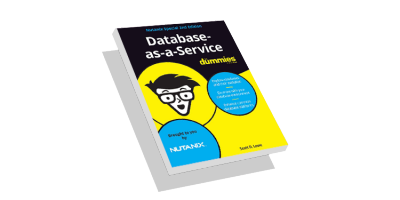
Database-as-a-Service For Dummies
Nutanix Special Edition

Database-as-a-Service