IT decision makers operating multi-cloud environments need to make critical budgeting and investment decisions about their cloud investments. Quite often they lack a single view into the ongoing operational costs of their private cloud and datacenter environments to arrive on an accurate total cost of ownership (TCO). While public cloud providers offer some level of cloud cost visibility into the projected spend on public cloud services, a similar costing view for datacenter or enterprise cloud operations would require accounting for multiple components that are scattered across disconnected data sources. Without a standardized way to provide a single view into current and future datacenter operating costs, key stakeholders are unable to verify if their cloud environments are running in a cost-efficient manner.
Today, Xi Beam has launched a Total Cost of Ownership (TCO) view for your entire Nutanix footprint. This TCO view is a configurable financial model that allows you to analyze the direct and indirect costs of owning, operating, and maintaining your Nutanix enterprise cloud environment. The TCO view for Nutanix is the first step towards a multi-cloud TCO analysis that will make it much easier for Nutanix customers to compare the costs of running their workloads across public and private clouds.
Nutanix Enterprise Cloud TCO View in Beam
The TCO view automatically populates the cost of purchasing your Nutanix hardware and software products based on certain assumed market price and license duration. However, that’s only the initial purchase cost and in order to get a true TCO view you need to account for several cost heads:
- Hardware: Actual and amortized cost of Nutanix or third-party hardware.
- Software: Actual and amortized cost of Nutanix or third-party software.
- Facilities: Costs incurred on your privately owned datacenter or a co-location.
- Telecom: One-time or recurring telecommunication costs.
- Services: One-time or recurring third-party services costs.
- People: Actual and amortized cost of IT administrative staff.
The TCO model is completely customizable for each of these cost heads giving you the needed flexibility to add all the costs that go towards supporting and running your Nutanix cloud environment. Let’s delve into each of these cost heads.
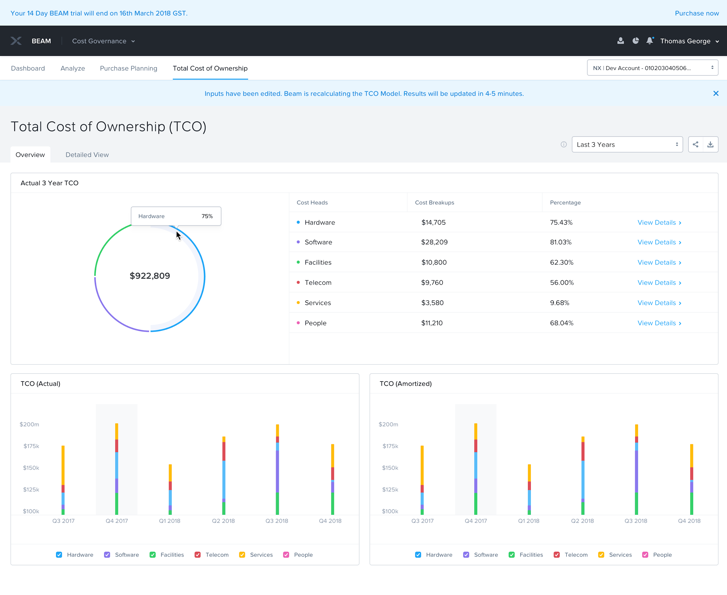
Nutanix Hardware Costs
This cost head represents the cost of the NX appliances that you have purchased. This cost data is pulled directly from your Nutanix account and will be automatically populated for NX appliances based on an assumed cost price. You can also configure the cost of the NX appliances or, If you may have purchased hardware from third-party server vendors or use OEM appliances, you can add their costs as well.
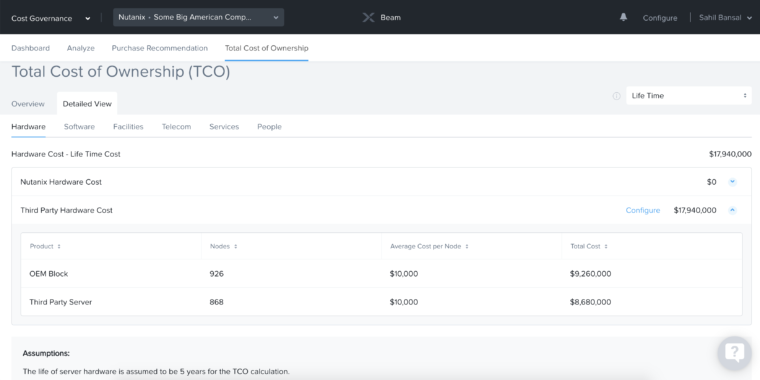
Nutanix Software Costs
This cost head represents the cost of the Nutanix software licenses (perpetual and term-based) that you have purchased. This cost data is pulled directly from your Nutanix account and will be automatically populated based on an assumed cost price. You can also configure the cost of each individual product. If you use any third-party software to support your Nutanix infrastructure (such as vSphere, AppDynamics, etc.), you can also add their software license costs.
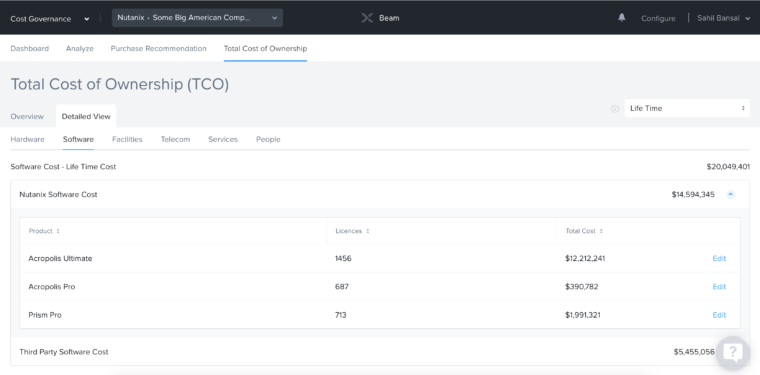
Facilities Costs
This cost head represents the cost of facilities required to run Nutanix infrastructure either in an on-prem or a co-located datacenter space. The main cost components are power, cooling, and datacenter space costs. These cost components are automatically calculated based on assumed industry standards for power consumption and infrastructure space usage. You can also configure them or add third party facilities costs to more accurately reflect your environment.
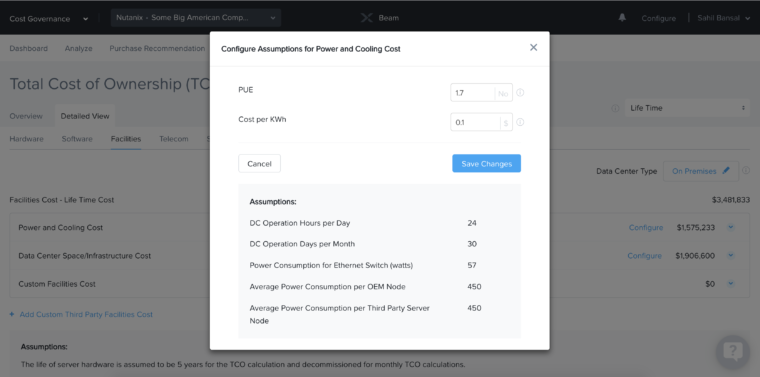
Telecom Costs
This cost head represents the cost of the Telecom services and Ethernet switch that you may have purchased. The main component is the cost of the ethernet or top of rack switch used in your data center rack. This is automatically calculated based on certain default values for the average cost of a switch and the number of switches needed for all Nutanix nodes. You can also configure these values to more accurately reflect your environment.
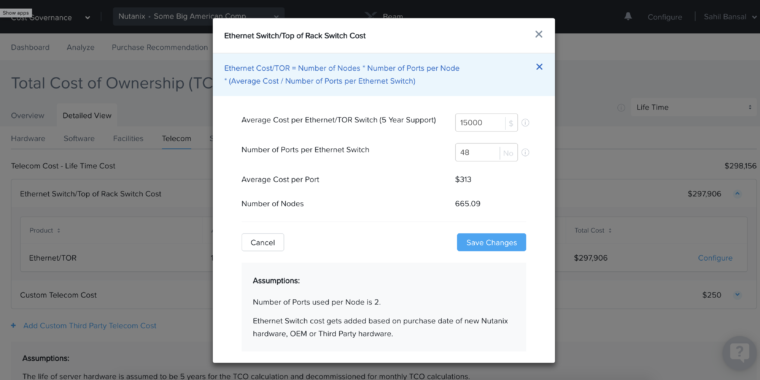
Services Costs
This cost head represents any cost of services used to support your Nutanix infrastructure. Beam does not assume the cost of these custom services but allows you to enter the numbers based on your actual cost.
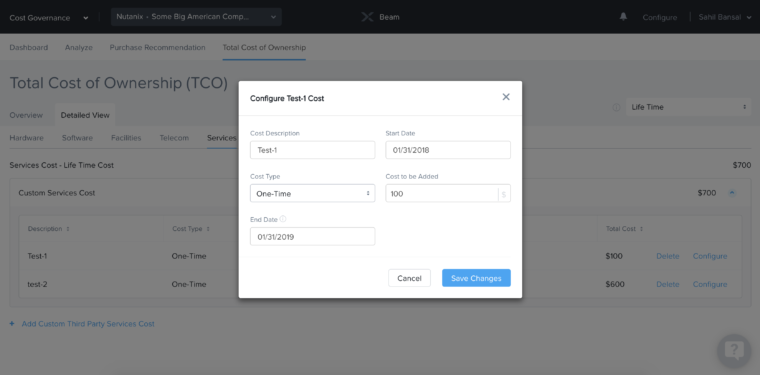
People Costs
This cost head represents the cost of your internal or external IT admin staff that is used to support your Nutanix infrastructure. You can specify the number of FTE admins and Beam does the cost calculation based on generally observed IT admin salary and the number of nodes typically managed per FTE admin. You can also configure these values to more accurately reflect your environment.
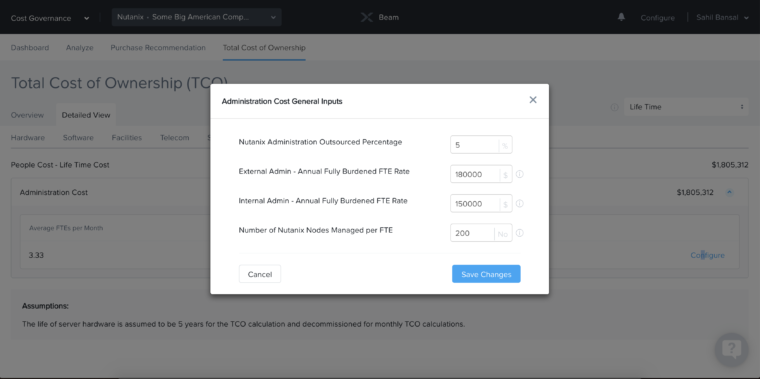
Multi-Cloud Governance with Beam
This TCO view for your on-prem infrastructure costs is the first step towards an accurate multi-cloud cost comparison. We encourage you to go ahead and try out the TCO view in Beam to get an accurate analysis of owning and operating your Nutanix Enterprise Cloud and associated cloud services. If you haven’t signed up for Beam yet, you can get started with a free trial today.
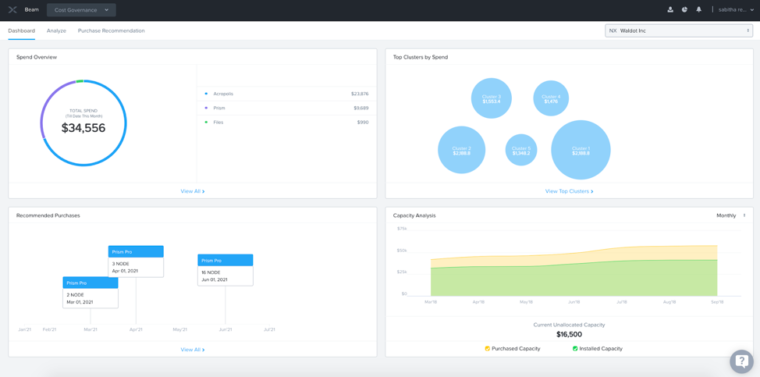
It just takes a few minutes to add your Nutanix account in Beam and it is available for all Nutanix customers to try out for free. Already signed up for Beam? Here is the support documentation on adding your Nutanix account in Beam.
© 2019 Nutanix, Inc. All rights reserved. Nutanix, the Nutanix logo and the other Nutanix products and features mentioned herein are registered trademarks or trademarks of Nutanix, Inc. in the United States and other countries. All other brand names mentioned herein are for identification purposes only and may be the trademarks of their respective holder(s).