This post was authored by Paul Harb, Senior Director of Customer Success Technology Architecture at Nutanix.
Nutanix recognizes that enterprises need a truly hybrid cloud environment that offers a seamless experience between public and private clouds. As Nutanix leads the industry with its innovative 100% software defined hyper-converged infrastructure and multi-cloud services, customers are deploying at scale and need to integrate with their IT operations environments. Nutanix is enabling these integrations with rich APIs and product innovations such as X-Play.

ServiceNOW CMDB Integration
In this area, we are proud to announce deeper and tighter integration with ServiceNOW, a strategic partner in delivering a seamless IT operations and end-user experience. Our technical teams have worked closely to build integrations between ServiceNOW’s SaaS offering and Nutanix infrastructure with the following areas of focus:
- ServiceNOW CMDB integration for Nutanix hyper-converged infrastructure discovery and modeling
- Nutanix Alert Integration with ServiceNOW Events and Incidents and remediation via XPlay
- ServiceNOW Request Management and Fulfillment for Services Hosted on Nutanix via CALM plug-in
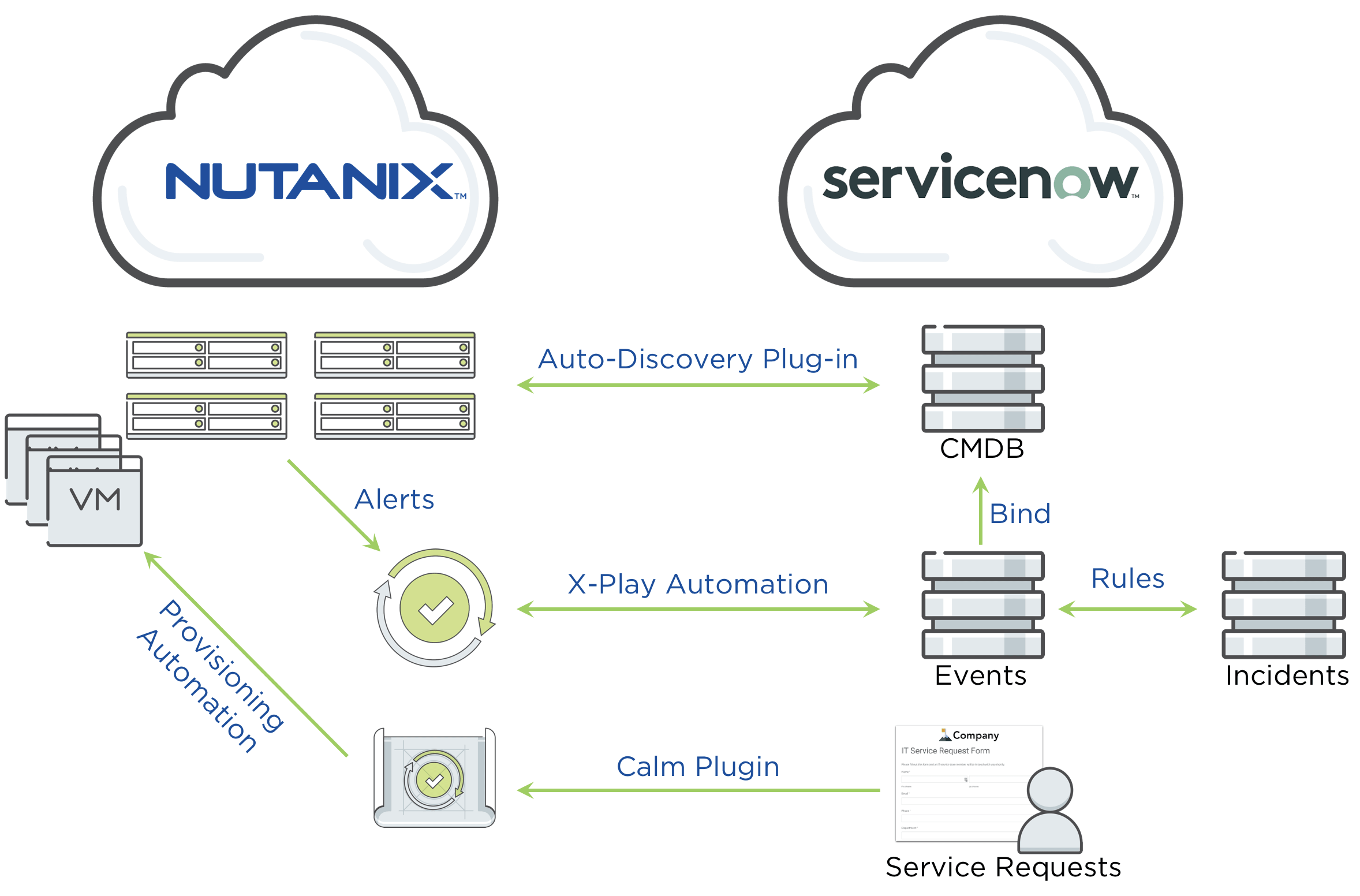
Figure 1: Nutanix and ServiceNOW Integration Flow
Why is CMDB integration important?
The larger and more diverse an organization’s IT environment is, the more they need robust IT process to mitigate and manage risk. They also want to find a simple way for all end-users to get IT services via a Single pane of glass, and they want everything automated! With many platforms in the mix, ServiceNOW is where they all come together so IT organizations can have one set of processes for all platforms. And the need to follow agreed and approved processes is paramount when organizations are running critical business applications on which things like corporate profit, human lives, or financial markets may depend.
1. ServiceNOW CMDB Integration and Auto-Discovery of Nutanix
Integration between Nutanix and ServiceNOW begins with the Discovery and Service Mapping Patterns. Visibility into hyperconverged infrastructure in CMDB is vital for successful ITSM/ITOM deployments. ServiceNOW’s ITOM latest release (July 2019) adds the ability to discover Nutanix hyper-converged infrastructure running Acropolis Hypervisor (AHV) and VMware ESXi. The new pattern collects information about critical Nutanix infrastructure elements and their dependencies from PRISM Central. Customers can get complete visibility of Nutanix clusters, hosts, virtual machine (VM) instances, categories, controller VMs, storage pools, and storage containes.
Key CMDB Integration Features:
- Single pane of glass view of Nutanix topology data for AHV/VMware Hypervisor solutions.
- Visibility into storage pools and containers (free space vs available space).
- Near real-time visibility via event-driven discovery.
- Visibility into Nutanix Categories.
Check out ServiceNOW’s blog which includes links to how to download and install the application from the ServiceNOW store as well as the out-of-band content release announcement.
Also, here is a video taking you through step-by-step how to deploy Discovery.
2. Nutanix Alert Integration with ServiceNOW Events and Incidents
In Prism Central version 5.11.1 (anticipated release end of 2019), a new feature called X-Play (pronounced ‘Cross Play’) enables a webhook associated to Nutanix Alerts. Each time a Nutanix Alert occurs, X-Play picks up the alert and runs a specialized X-Play Action to push the Nutanix Alert to the ServiceNOW Event table.
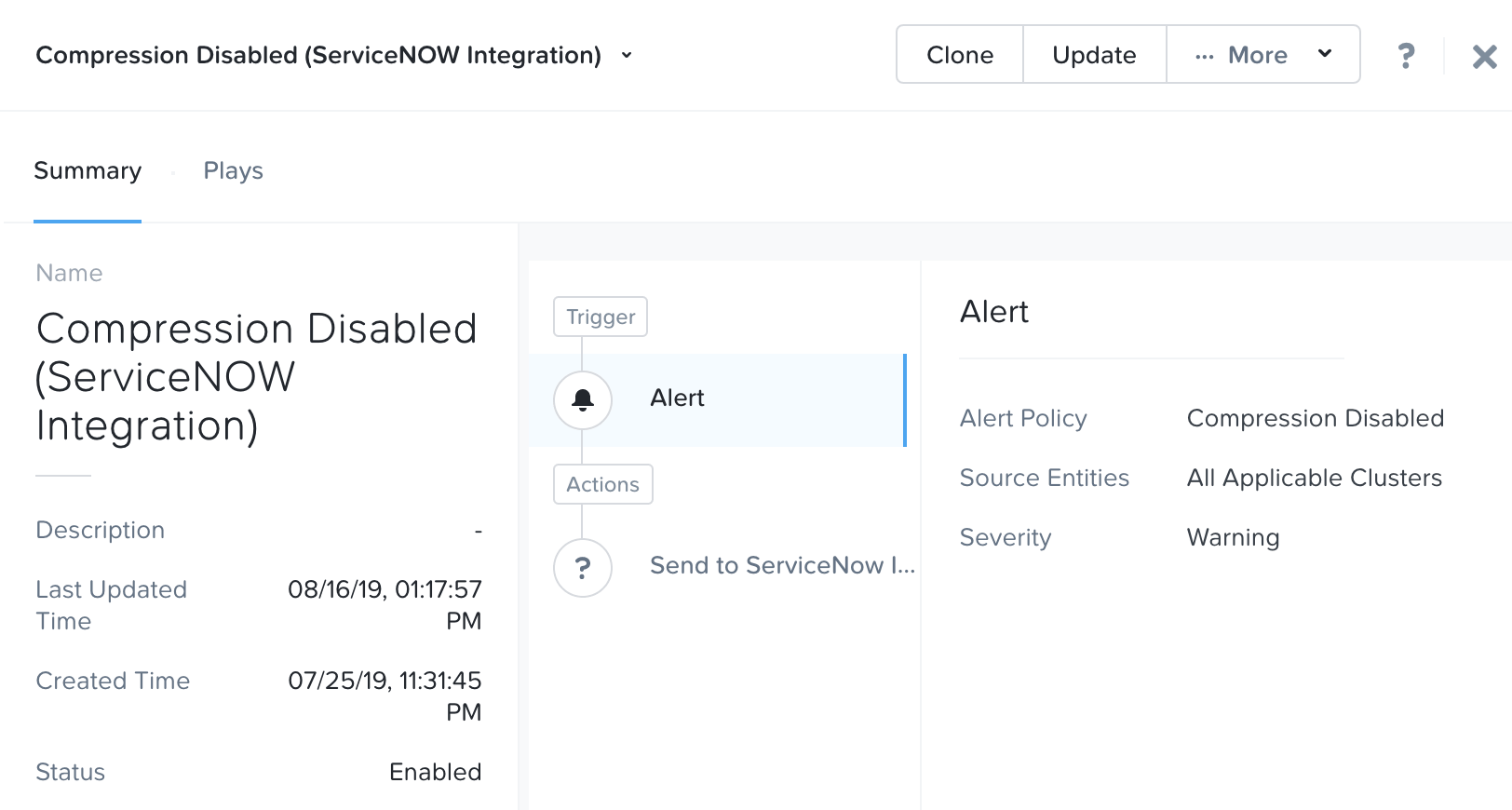
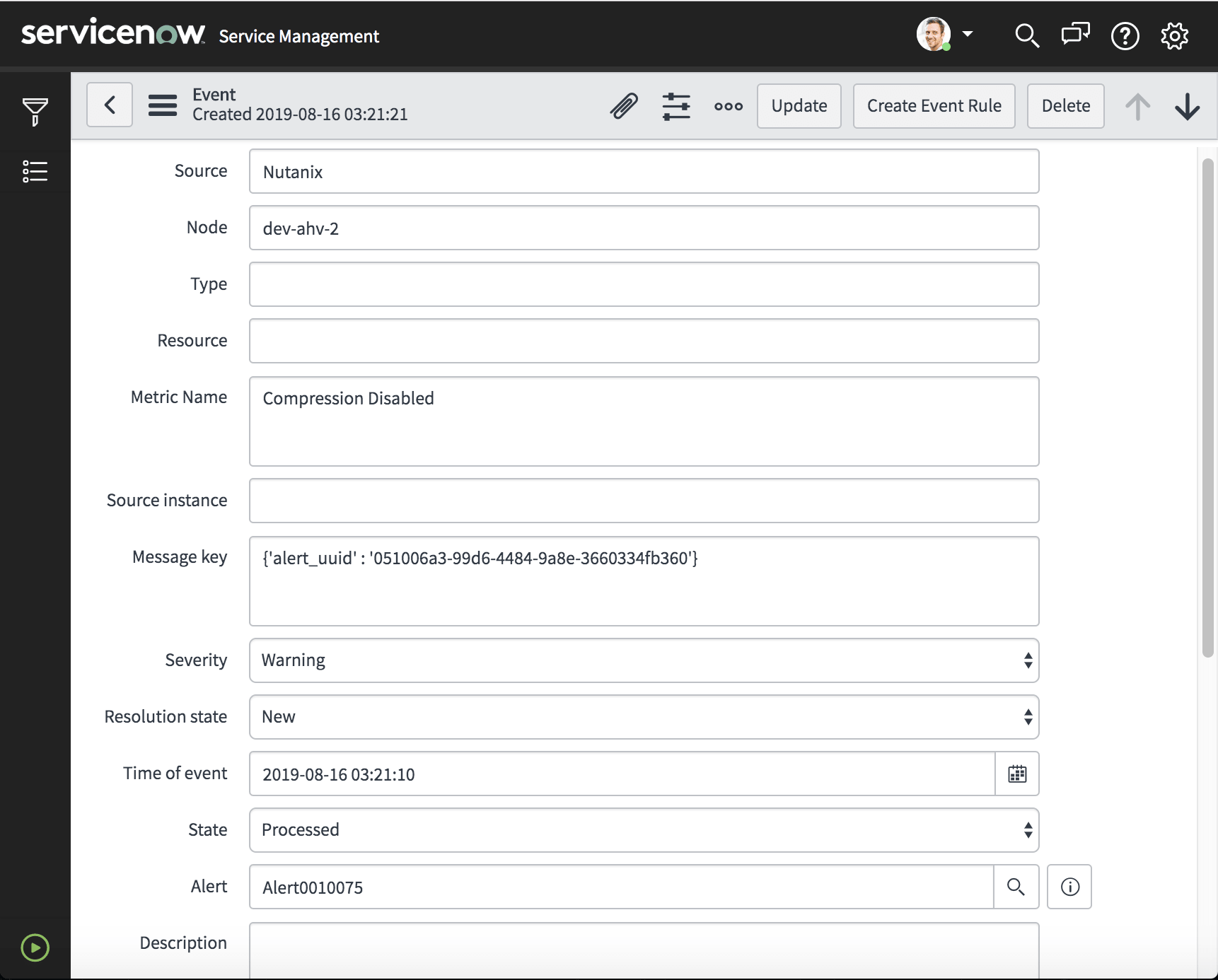
This integration dovetails seamlessly into the CMDB integration by binding the event that was created with the Configuration Item (CI) that was previously auto-discovered by ServiceNOW’s ITOM pattern.
For each alert id in Nutanix, you will need to create a Playbook in X-Play using the alert as the trigger that calls the “Send To ServiceNOW” X-Play Action. You can either create alerts manually for each alert that you want to push. Alternatively, Nutanix has created a tool to so you can quickly import the playbooks you need for either (a) the top 21 critical alerts; or (b) all critical alerts. This tool is available for download and run locally on a Mac or Windows PC, and a readme file is here to explain how to use this tool.
Once your playbooks are setup, in ServiceNOW you will also need to do 2 more things. First you have to import the Event Rules using the “Update Sets” feature and this XML file that is available for download. Second, you will have to set the “Active” flag on the “Create Incident” in the Alert Rule.
Here is a video taking you through each of the steps to show you how to deploy the alert integration.
3. ServiceNOW Request Management and Fulfillment for Services Hosted on Nutanix
Nutanix Calm plug-in for ServiceNOW enables you to launch Calm blueprints in ServiceNOW platform as service catalog items. The Calm plug-in helps to automate the application provisioning and life-cycle management by allowing you to leverage IT Services Management (ITSM) and IT Operations management (ITOM) processes that are defined by the customers in ServiceNOW and speed time-to-value through automation.
This plug-in automatically synchronizes Calm Blueprints, Market Place Items, and Applications allowing you to publish them as Service Catalog items in ServiceNOW.
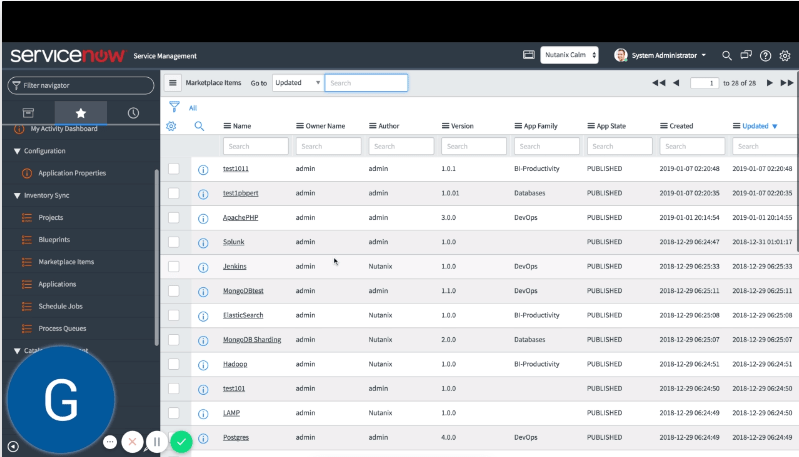
Run-time attributes and variables can be either entered by the requestor at the time a service is requested, or they can be pre-populated with default values to reduce data inputs and offer T-Shirt sizing for service requested through ServiceNOW.
A convenient user dashboard provides a summarized view of assigned blueprints, opened request, request status, performed executions, execution status, incidents, and incident status.
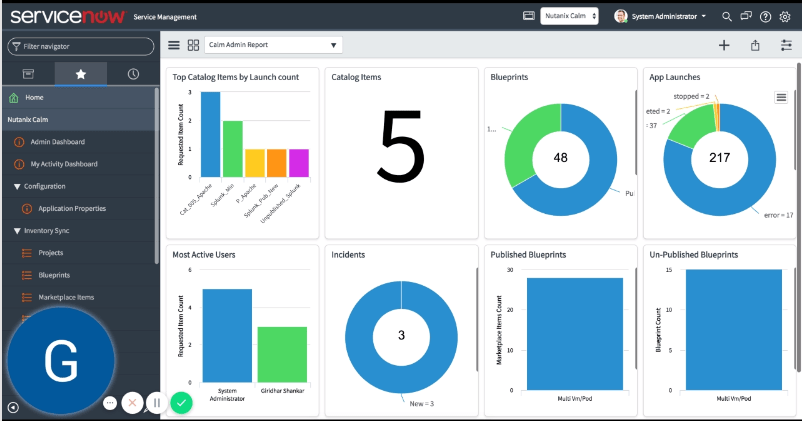
Key request management features:
- Assign catalog items to users/groups to control access in ServiceNOW
- Integration with ServiceNOW approval workflows prior to launching automation for Service Fulfillment
- Email notifications on success or failure
- Option to create a ServiceNOW incident if provisioning fails
A demo of how to use the Calm Plug-in for ServiceNOW can be found here.
Click here to download the plug-in and documentation from the ServiceNow Store. This video demonstrates how to install these steps using the documentation.
What is the architecture?
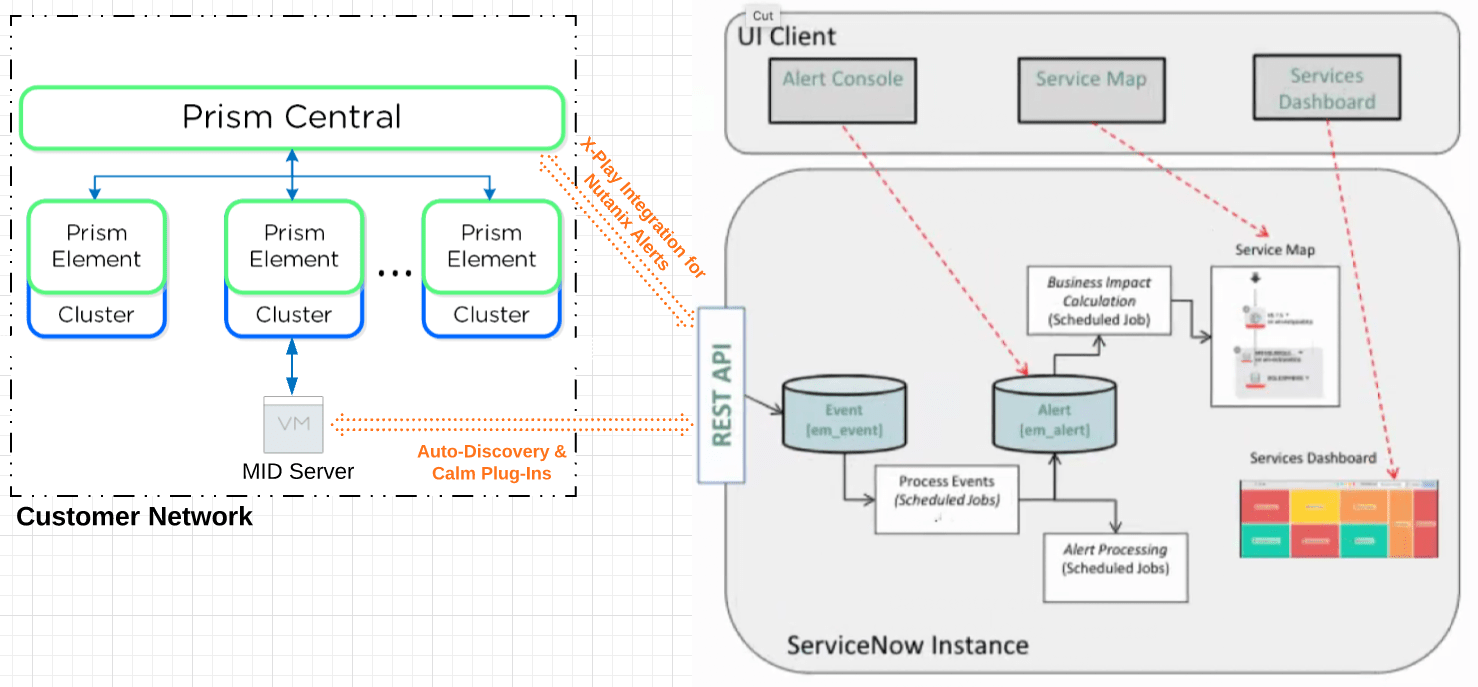
Figure 2: Architecture of Nutanix and ServiceNOW integration
The diagram above shows the architecture between Nutanix and ServiceNOW. If you haven’t installed a ServiceNOW Mid-Server in your Nutanix environment, then you will have to do so first. The ServiceNOW MID Server application facilitates communication and movement of data between the platform and external applications, data sources, and services.
Click here for more information on how to install and configure the MID Server. There is also a nice video on YouTube that you can watch.
The MID Server is used by both the Auto-discovery and Calm Plug-ins to move data between ServiceNOW and Nutanix. In the case of X-Play, Prism Central sends the data directly to the ServiceNOW RestAPI and does not go via the Mid Server.
Pre-requisites and Compatibility Matrix
| Integration Type | Nutanix Pre-Requisites | ServiceNOW Pre-Requisites |
| Auto-Discovery | 1. Prism Central v5.10.x or higher 2. AOS/PE 5.9 or higher |
1. Madrid (Patch 2) or London (Patch 8) 2. MID Server 3. Discovery of ESXi clusters requires ServiceNOW Plug-in for vCenter and the Nutanix plug-in is additive. |
| Alert Integration | 1. Prism Central v5.11.1 or higher 2. Prism Pro licensing 3. AOS/Prism Element 5.9 or higher |
1. ITOM Discovery 2. ITOM Event Management 3. ITOM Incident Management |
| Calm Plug-in | 1. Prism Central v5.10 or higher 2. Nutanix Calm v 2.4 or higher |
1. Kingston or London 2. ITOM Incident Management 3. MID Server |
More information
If you have any questions, feel free to post a reply at the bottom of this blog, and I’ll do my best to answer it.
If you would like assistance implementing ServiceNOW integration, Nutanix Professional Services has highly skilled and knowledgeable experts who can help you design, build, and customize your solution. Please reach out to your Nutanix Sales Representative for more information.
© 2019 Nutanix, Inc. All rights reserved. Nutanix, the Nutanix logo and the other Nutanix products and features mentioned herein are registered trademarks or trademarks of Nutanix, Inc. in the United States and other countries. All other brand names mentioned herein are for identification purposes only and may be the trademarks of their respective holder(s).