Content is Loading...
不到一小時即可實現混合雲建構
輕鬆遷移
無需更改代碼,即可將應用程式遷移至公有雲。
按需彈性
快速進入公有雲,滿足季節性增長的需求。
保持業務連續性
在任何公有雲區域中,快速建立災難復原站點。
雲端原生服務
讓應用程式現代化,並連接到本地雲端服務。
了解 Nutanix Clusters 如何運作
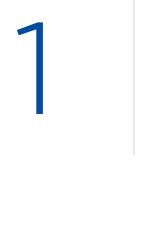
建立 MyNutanix 帳號
請填寫表格以建立你的 MyNutanix 帳戶,即可開始免費試用 Nutanix Clusters 30 天以及使用其入口網站。
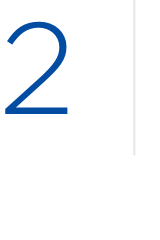
配置 AWS 帳號
從 Clusters 入口網站運行 Cloud Formation 腳本來配置你的 AWS 帳號,以便於 Nutanix Clusters 管理你的 AWS EC2 裸機實例。
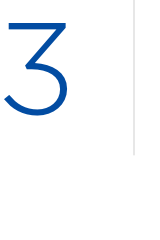
建構混合雲
建立 Nutanix Clusters,並在 AWS 中啟動 Prism Element。藉由私有雲中的 Prism Central 實例來配置 AWS 叢集中的 Prism Element,無需變更代碼即可跨雲遷移應用程式!




