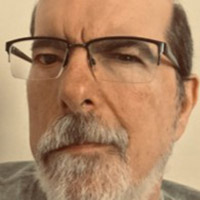Redacted screenshot shows the potential of NetBox data. This one page from a list of some 15,000 VMs, showing “Instance Ids” (VM identifiers), “Name” given to each VM, “VM type” (a per-cloud “model type” for the VM), “Primary IP” (the private IP of the VM within the cloud), “Public IP” (the public IP of the VM in cloud public IP space), “VPC ID” (VPC or equivalent), “Subnet” (private network within cloud where the VM resides), “Status” (running status of the VM), “OS” (estimated operating system running on the VM) and “Tags” (metadata for sorting, and searching).
NetBox normalizes all the data from the three cloud providers into a single, uniform pane, explained Pearce. The orange tagging indicates AWS, blue is Azure and green is GCP and you can see all of these presents in the example.
“You no longer have to visit three separate cloud consoles and manually consolidate information to get a unified view of your cloud assets,” he said.
The VM type field is built from what standard models (or “instance types”) are available from each cloud provider, and any custom VM models from GCP are added to the database as they are encountered, he explained.
Most of the fields displayed here are dynamic links that lead to more links to the object hierarchy within the cloud model.
“You can also search on almost every field and/or combination of tags and fields,” Pearce said. “Once you get into the world of tagging, it is hard to stop creating tags for each use case that you encounter.”
The interface is good for looking up a single offending IP and finding the VM owner. It allows the IT team to find all VPCs that have a VPN connection to a specific on-prem data center. The tool also allows for analyzing the impact of a connectivity problem on this data center.
“These assets are all conveniently tagged, so it is simple to search for this tag to produce a report,” Pearce said.
If you are dealing with tens or hundreds of results, NetBox allows the export of the search results to common formats, such as CSV. This export and report generation capability makes it easy for less technical users to consume NetBox data by importing it into their own tools for auditing, compliance, financial analysis and other purposes.
“If you want to consume NetBox in a continuous, scalable, automated fashion and depend on NetBox as the “source of truth”, you should be using the NetBox REST API interface, as this is the real power of the tool,” said Pearce.
The GUI is simply a front end that depends on the API, he explained. His team frequently uses Postman to prototype NetBox REST interactions and then turn these into Python code.