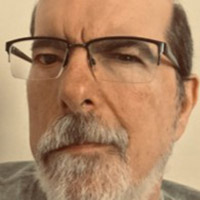It’s not the kind of thing IT leaders want to tell their hard-working staff: “Hey, we need a new home for our virtual machines!” But it’s happening across enterprises in the wake of Broadcom’s acquisition of VMware, the pioneer of modern virtualization technology that is used broadly across industries.
After many months of dealing with uncertainty while the acquisition was going through approvals, CIOs are bracing for disruption in how they work with VMware. Since the acquisition closed in late November 2023, the newly named VMware by Broadcom changed the way it bundles and sells its products, including scrapping a well-established partner program. These changes come on top of a tremendous explosion in AI innovation that has many business leaders evaluating if they have the right IT systems to succeed.
In its predictions for 2024, research firm Forrester expects up to 20 percent of enterprise customers will move away from VMware technology. “A lot of IT depts can't wait to get past their [VMware] ESX addiction,” IT industry publication The Register stated in a story about how recent changes at VMware are driving many to change their hypervisor and IT strategies.
Seventy percent of VMware partners are actively turning to the multicloud provider’s competitors as Broadcom reshapes VMware, according to Channel Features, citing a channel partner poll by online community Candafero, which is run by research firm Canalys. The report stated that the way many CIOs buy and manage VMware products will be different and likely more expensive going forward.
“Broadcom is focusing on VMware’s top 2,000 customers worldwide,” Harsha Kotikela, director of product and solutions marketing with Nutanix, told The Forecast. He said this narrow focus and other changes coming down the pike potentially have broad ramifications for VMware customers.
“CIOs and IT decision makers are exploring options: stick with VMware, go to the public cloud or look to alternatives like Nutanix,” Kotikela said.
He said one of the first challenges is choosing the right hypervisor or virtualization platform to enable virtual machines (VMs).
“Some choose to run Nutanix and VMware,” said Kotikela, pointing out that Nutanix’s AHV supports other hypervisors, including Microsoft’s Hyper-V.
Migrating entirely to a public cloud service isn’t known for being an easy, fast or inexpensive process. Any cutover from VMware to a new technology platform takes planning and investment, according to David Teague, a technical marketing engineer at Nutanix.
“No matter what you do, you're going to have an outage,” he told The Forecast, reflecting on his migration experiences. “It's just a matter of how long that outage is.”
Kotikela and Teague said that even in this age of applying intelligent automation and eliminating manual processes, enterprise IT teams have a lot to work through. They have to assess their current operations, explore better options and map out a Plan A and Plan B.While this process can get tedious, often IT teams find efficiencies and better tools for harnessing hybrid multicloud capabilities.
A Seismic Shift for Customers and Partners
Founded in 1998, VMware achieved success by updating an insight that IT leaders had known for decades: Virtual machines are much cheaper and easier to manage than their hardware, hard-wired counterparts. VMware’s technologies helped make VMs the building blocks of modern IT systems. After gettiing acquired by Broadcom, VMware has experienced outcry from customers and partners compelled to consider alternatives.
“Many of these organizations have been using VMware for over a decade,” Kotikela said. “They presume it’s really difficult to migrate their VMware applications or workloads to a new alternative.”
Anybody who has survived significant technology migration knows the process can be fraught with risks of wrong turns and damaged reputations, especially in enterprises that have hundreds or thousands of VMs.
Kotikela said that while migrations can be challenging, there are new tools that automate and speed the process.
Migration Tool More Reasons to Move
Founded in 2009, Nutanix built its core business on hyperconverged infrastructure (HCI), which virtualizes compute, networking and storage on commodity hardware to help its customers add flexibility, economy and scale. Because customers must migrate IT workloads to Nutanix’s hybrid multicloud software platform, Nutanix has a strong incentive to ease migration strains. Teague said that’s why they created Nutanix Move, which automates a substantial proportion of the migration process.
Teague became a Nutanix Move true believer while working for a company that used Nutanix’s cloud platform technologies.
“I've been messing around with Move for almost as long as it's existed,” he said. “Back when I was a Nutanix customer, I could do a cutover with Move while somebody was at lunch and the system would be ready when they returned.”
Move was originally designed to transfer software out of ESXI, VMware’s hypervisor, into software infrastructures controlled by AHV, Nutanix’s hypervisor. Over the years, Nutanix added the ability to migrate to Amazon Web Services and Microsoft Azure.
“Nutanix Move is quite a mature tool with a lot of great features,” Teague said. "But it's not a magic bullet because a single automation tool can't resolve all of the complications of a VMware migration in a customer's unique environment.”
He said new migration tools like Move and reliable support are key to minimizing disruptions.
Reducing Cutover Downtime
Migrations copy an extensive assortment of applications, data and workloads from a source system to a destination system. IT leaders must carefully manage the cutover between systems to reduce downtime.
A migration tool like Nutanix Move helps an IT team sync their source and destination systems. Otherwise, preparing systems could take days, weeks or longer, depending on the scope of the migration. Nutanix Move syncs these systems, creating a snapshot of the latest system environment in much the same way that backup-and-recovery software does.
With Move, the final phase of a VMware-to-Nutanix migration has three steps:
- Creating a final snapshot from ESXi, the VMware hypervisor
- Syncing with AHV, the Nutanix hypervisor
- Cutting away from the VMware source system.
“In most cases that cutoff can be as short as five minutes,” Teague said. If the source machine has lots of activity, data generated during the cutover will have to be recovered, he added.
“That’s just a matter of going back to the most recent snapshot,” he said.
Crafting a Migration Strategy
Teague said migration strategies typically focus either on applications or hardware. An application-centered migration targets all the data, workloads and apps that must be either copied or refactored. A hardware-focused migration identifies the physical machines and plans the transfer of data and workloads between them.
“If I'm just going to start moving groups of VMs over, then hardware-centric migration is a little easier to do if I'm in the same data center,” Teague said.
“It gets a lot more complex when you add things like the cloud or you're going to different data centers or different networks. That's when you have to be more application-centric.”
Application-centric migrations must account for issues like moving over all the servers that support an application or database. It might require a new domain controller, for instance, to make sure everything operates properly in the new environment, Teague added.
“I generally attack things in an application-centric way, so that I won’t move something and then find out nobody can use it,” he said.
Testing a migration before the cutover can help avoid problems when the new system goes live.
Getting Started With a Migration
Before diving too far into migration planning, IT teams need to make sure they know the status of all the VMs and applications in their source environment. Teague recalled working on a migration for a large manufacturing company. Some VMs were created by people who had long since left the company. Was anybody still using those VMs?
“I turned off several machines before we migrated to see if anybody would holler,” Teague recalled. “And you know what? A whole unit in the main manufacturing site was still using some of them.”
A tool like Nutanix Move gives IT teams a chance to familiarize themselves with the nuances of a migration. Though Move can handle a large, sophisticated migration, IT leaders should not try large, multifaceted migrations from the get-go.
“When you think about your migration planning, start off with something low-risk or that’s not production,” Kotikela advised. That will help everybody get comfortable with the process before attempting anything ambitious.
Kotikela said a recent Nutanix Migration Promotion and Nutanix’s migration services team can help make migration decisions and executions easier.
Migrating to New Opportunities
Enterprise IT teams are being bombarded with new applications, data sources and technologies like generative AI. These only add to the pervasive anxiety of migrating away from a technology stalwart like VMware.
Of course, that’s not the only way to look at it, according to Kotikela.
“There’s an opportunity here to pick the next partner that could help you deal with all this,” he said.
“For some, it’ll be a big shift, especially for companies still running three-tier data centers and have never done HCI,” Teague concluded.
However, many are replacing their SANs and investing heavily in a new environment.
“It's the perfect time to look at systems and processes and assess if it’s time to bring in new capabilities,” said Teague.