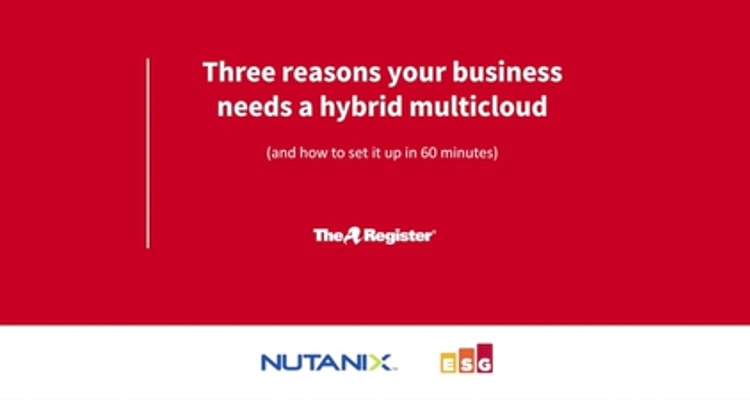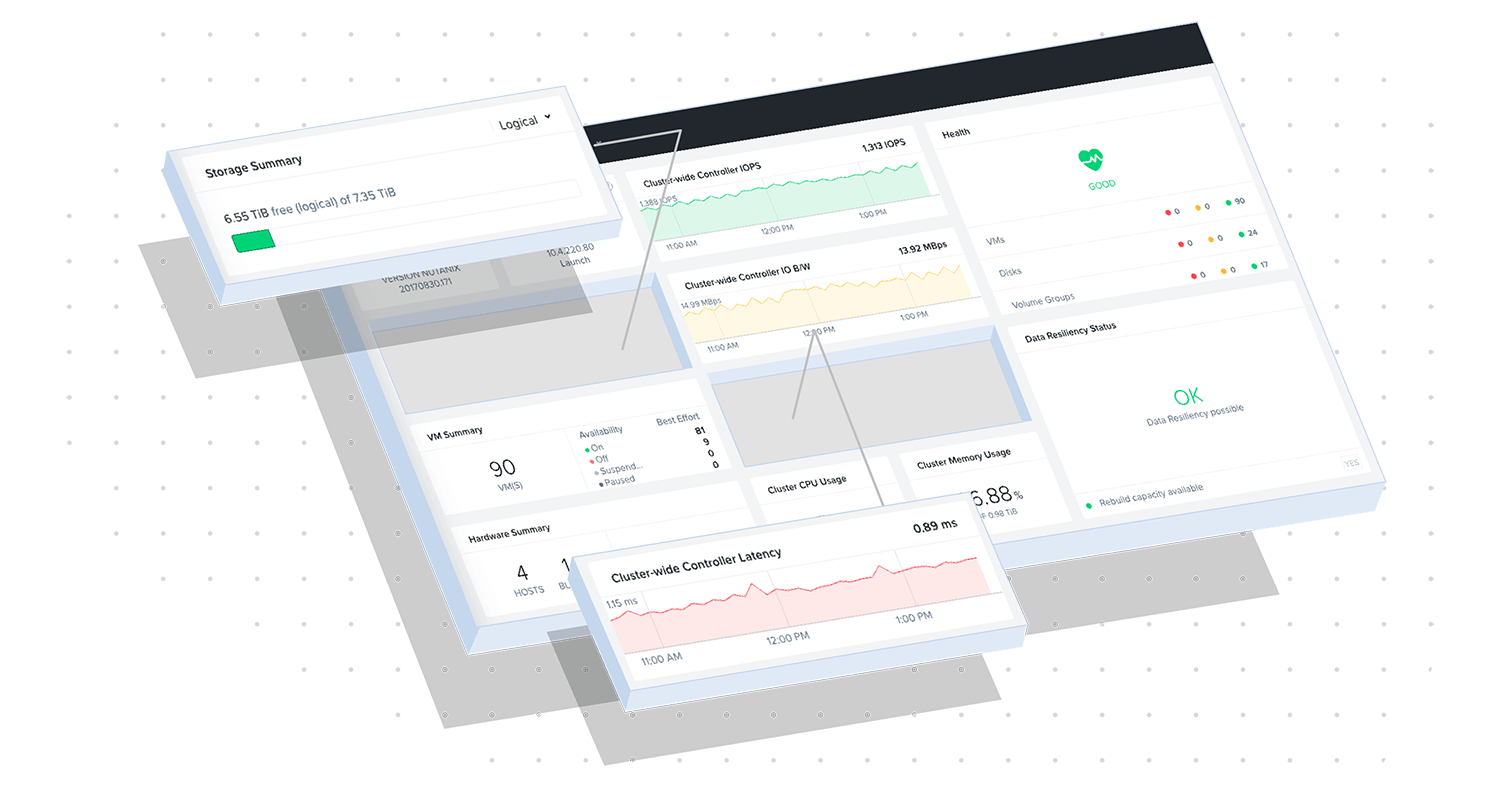Multicloud refers to the practice of using multiple cloud computing platforms or services from different cloud providers to meet specific business or technological needs. Instead of relying on a single cloud provider, organizations adopt a multicloud strategy to leverage the strengths and capabilities of various cloud offerings.
In a multicloud environment, different workloads, applications, or data are distributed across multiple cloud providers, which can include public cloud providers like Amazon Web Services (AWS), Microsoft Azure, and Google Cloud Platform (GCP), as well as private cloud or hybrid cloud environments.
What are the benefits of multicloud?
There are many reasons for organizations to choose a multicloud environment. Each benefit associated with a multicloud approach can prove instrumental in establishing or maintaining a competitive advantage in today’s digital economy. A solid management tool helps simplify migrations, and provides the visibility needed to ensure seamless inventory, security, migration, and change management. Other top drivers include:
Mitigating vendor lock-in: By carefully evaluating the expectations and potential pitfalls and having a strong negotiating position that makes it easy to switch from one cloud provider to another, companies can harness the power of the cloud and get the most value out of their partnership with any cloud service provider.
Suitability: When incorporating multiple clouds into a company's IT strategy, administrators are able to line up their business requirements with the best cloud-hosting providers for each individual task.
Competitive pricing: Organizations can now enjoy the freedom of comparing different providers and securing the best available rates based on their specific IT needs.
Flexibility and scalability: Multicloud allows businesses to scale their storage up or down based on an ongoing demand. Ideally, multicloud providers work seamlessly together so organizations can invest in any level of capacity, security, and protection based on the needs of each data segment.
What are the challenges of multicloud?
As IT organizations embrace multicloud environments, the challenges in realizing their goals are becoming more clear:
Different workflow and management tools: These tools can be expensive and create silos, adding additional complexity to already complex infrastructure.
Lack of unified security: Organizations should assess the security of their network on a regular basis as infrastructure and software change over time. Without a unified mechanism to assess their cloud security, they may not catch security risks in time.
Skill gaps: When enterprises deploy a new multiplatform tool, IT leads often have to retrain staff to learn skills across multiple clouds. As organizations rapidly respond to new changes, it’s hard for enterprises to find staff with the multicloud skills they need.
Data sharing: Multicloud can often cause difficulty in synchronizing and sharing data, have different provider maturity, and have issues with API differences.
To counteract these challenges, organizations should look for solutions that securely connect users, apps, and data anywhere on any device, provision virtual desktops in minutes, and prevent vendor lock-in when designing a multicloud environment.
When would a multicloud strategy be useful?
There are a number of reasons companies rely on a multicloud infrastructure.
One of the most obvious reasons is to avoid vendor lock-in. By using multiple cloud platforms from a variety of providers, organizations can eliminate the challenges of having only one provider, which include being locked in to pricing, services, support levels, and more.
Organizations can also take advantage of the unique features and capabilities each cloud provides. Not all providers are the same – some do certain things better than others, and some are optimized for particular workloads or operations. With multicloud, organizations can get the best of all worlds and avail themselves of the better pricing, speeds, capacities, or features offered by different cloud providers.
Multicloud can also act as an effective failover option, which helps to prevent data loss or downtime in the event of a localized component failure in the cloud. Having multiple copies of critical data and applications allows organizations to recover faster from outages and maintain business continuity.
Data sovereignty is another reason many organizations opt for a multicloud approach. Privacy and data security laws differ from country to country, so it’s beneficial to store data that pertains to local customers in one geographic location and make sure data from customers in other regions stays in those particular regions.
What is the difference between multicloud and hybrid cloud?
While multicloud and hybrid clouds have been used interchangeably, they are indeed unique in their own right.
A hybrid cloud is a subset of the multicloud. We already know that a multicloud is a variety of cloud platforms that each delivers a specific application or service. A hybrid cloud combines on-premises IT (traditional infrastructure and private cloud) with off-premises Infrastructure-as-a-Service (IaaS) or other services delivered by a public cloud—such as Google Cloud Platform (GCP), Amazon Web Services (AWS), or Microsoft Azure—or at a cloud service provider (CSP).
According to this blog, Hybrid Cloud vs Multicloud: What’s the Difference?, "One common misconception when comparing hybrid and multicloud infrastructures is that the two are mutually exclusive. The explicit definition of a multicloud environment suggests that a hybrid cloud model is also a multicloud model. However, the inverse is not always true. A multicloud configuration can be hybridized but it can also exist without the need for individual clouds to talk to each other." The main thing to keep in mind is that in a multicloud deployment there are typically two or more public clouds, which is not the case in a hybrid cloud deployment.
Multicloud connectivity
Multicloud infrastructure doesn’t require the clouds to be networked together, but in today’s enterprise IT architectures, they usually are. By networking clouds together, organizations can manage them more easily and largely treat them as a single platform. Networking multicloud environments leverages a wide range of tools, including application-layer technologies, network virtualization, and integration to deliver data and applications from different clouds to end users.
There are several ways clouds can be networked, including:
Through a datacenter: Organizations can use their datacenter as a hub between different clouds. This requires virtual private network (VPN) tunneling or private dedicated connections from cloud providers, such as AWS Direct Connect.
Through MPLS managed by a carrier: Carriers can manage multi-protocol label switching (MPLS) connectivity to each cloud for an organization.
Through a virtual cloud router: Providers of network-as-a-service (NaaS) can help organizations connect clouds by deploying virtual devices that handle the routing of traffic across clouds.
It’s not only clouds that need to be connected. Organizations need to connect to those multicloud environments as well. They can do this in a number of ways:
Public internet connection to cloud service provider (CSP): This is the most typical way organizations connect to their multicloud. They often use IPsec or a VPN to create a tunnel from their on-premises datacenter to the network VPN of the CSP. Alternatively, they can create an SD-WAN image on the CSP’s network and then use their VPN tunnel to connect to the image. Many enterprises prefer the second option because it gives admins greater visibility into the types of traffic that are moving across the network and it’s easier to manage network policies and configurations.
Private cloud ports: CSPs offer private cloud ports that organizations can buy. These include tools such as AWS Direct Connect and are often more secure and deliver higher performance than standard connectivity through the public internet. One benefit is that these ports are private and managed directly by the cloud service provider – which makes them better able to withstand some types of attacks common to public internet connectivity, such as border gateway patrol (BGP) hijacking. One downside is that this type of connection requires some more advanced configuration on the organization’s end.
Private cloud hubs: This is a good option for organizations that are already colocated in a datacenter that offers this type of connection. (If not already colocated, it can be costly in time and effort to become so simply for the hub.) Some large datacenters offer simple private connections to multiple cloud providers. The connections are pre-provisioned, but don’t come with much support from the datacenter operators.
Private SDCI: Some organizations use a private software-defined cloud interconnection (SDCI) to connect to multiple cloud providers simply and quickly. They don’t require colocation because they’re typically provisioned ahead of time across a number of datacenters. One benefit of this connection type is that SDCI vendors act basically as a network service provider, which eliminates the need for an organization to deal with each cloud providers’ differing administrative and technical requirements.
How can multicloud storage be personalized to a company’s needs?
Multicloud storage allows you to choose the type of storage you need whether it’s for private cloud, multicloud or hybrid cloud, or public cloud and only use what you need when you need it.
Explore our top resources

Increase Business Agility with Nutanix Hybrid and Multicloud Solutions
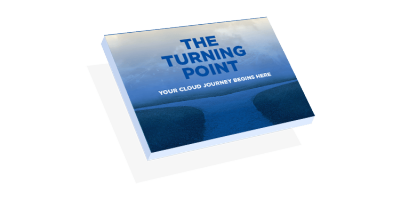
Your Cloud Journey Begins Here
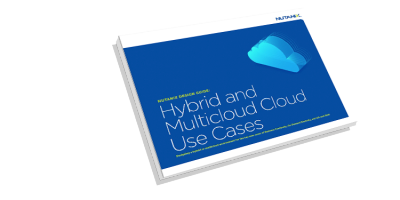
Hybrid and Multicloud Use Cases
Related products and solutions
Nutanix Cloud Clusters (NC2)
Nutanix Cloud Clusters (NC2) dramatically reduces the operational complexity of migrating, extending or bursting your applications and data between on-premises and clouds.
Nutanix Kubernetes Engine
Deliver and manage an end-to-end, production-ready Kubernetes environment.
NCM Cost Governance
NCM Cost Governance drives financial accountability with intelligent resource sizing and accurate visibility into cloud metering and chargeback.