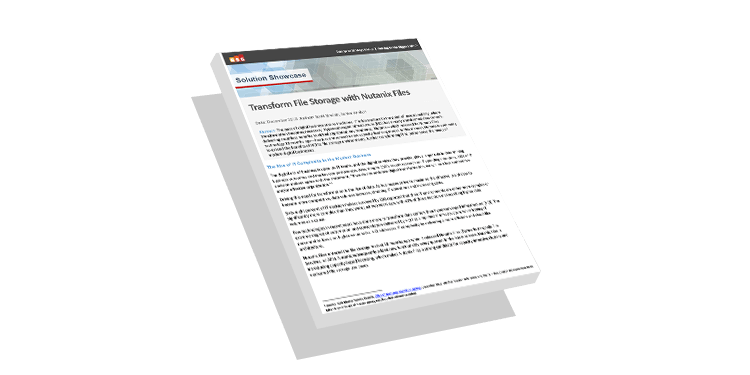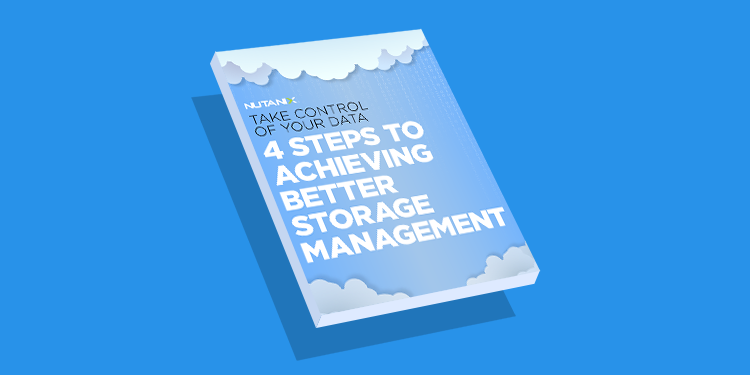Data Storage: Exploring File, Block, and Object Storage
By Lauren Wahlman
Today, every enterprise runs on data. The way an organization collects, manages, stores, and uses data can mean the difference between staying competitive in an ever-evolving marketplace or failing to keep up.
Data storage is critical to modern business success—because a file storage system largely determines how easy it is to access and manage increasingly large volumes of information. While organizations have a lot of storage options, they’re not all equally suitable for every need.
In this article, we’ll highlight the three main types of data file storage, how they work, how they’re different, and why it matters.
What Is File Storage?
File storage is a type of data storage that is hierarchical. If you’ve ever created or organized folders on a PC, you’ve used file storage. Also called file-level or file-based storage, this type is organized into files that are placed into folders and subfolders, which are located in a directory. It’s the type most often used to store information on a computer hard drive or on a device for network-attached storage (NAS) and is best used for quick in-and-out data storage and access.
To access a specific file of information, you simply need to know the path so you can drill down through the directory, subdirectories, folders, and so on. For instance, a path could look like this:

C: > Documents > Personal Taxes > 2022 > 2022_1040.pdf
File storage is best suited to unstructured data that is easy to categorize. As data volumes expand, scaling file storage requires the addition of new hardware devices, or the replacement of existing ones with higher capacity devices. This can get expensive over time.
Cons of File Storage
With too much data, however, file storage gets not only expensive but unwieldy and time-consuming. Drilling down to each file can be quick and simple until you have tens of millions of files saved in thousands of directories across hundreds of storage devices.
Benefits of File Storage
Benefits of file storage include:
- Simplicity – familiar to computer users, straightforward, easy access to information provided you know the path
- Shared files – centralized storage on a local area network (LAN) makes it easy for anyone to access the stored data
- Familiar protocols – file storage relies on common protocols used throughout computing, such as Network File System (NFS), Common Internet File System (CIFS), and Server Message Block (SMB)
- Cost-efficient (to a point) – using a NAS device, you can remove data from expensive servers and store it on less costly LAN-connected devices
- Backup/recovery – storing backup data on LAN devices allows you to recover quickly if your network goes down
Today, cloud-based file storage is also an option. You can store data in file-level hierarchies in the cloud, which servers, applications, and employees can access easily and quickly.
What Is Block Storage?
As the name suggests, block storage breaks up information and stores it in blocks that contain anywhere from 256 KB to 4 MB of data. The blocks aren’t organized hierarchically—in fact, they’re placed on the storage device in random order. That doesn’t slow down access, however, because each block has a unique identifier to distinguish it from every other block.
When an application needs a file, it sends a request to the block storage system and the system gathers up all the relevant blocks quickly and efficiently, then assembles them into the complete file. Part of what makes block storage so fast is that it doesn’t use any metadata except for the unique identifier for each block. That makes block storage very efficient because data can take up almost the entire capacity, instead of having to make room for storing metadata.
Because of its speed, organizations use block storage when they need fast scale-up and speedy read/write performance.
Benefits of Block Storage
In addition to the increased speed and performance of block storage, other benefits include:
- Incremental change ability – while file storage requires you to alter an entire file when making changes, block storage allows you to make incremental changes to specific blocks by replacing, inserting, or deleting them. That’s part of why block storage is so well-suited to files that need to be updated often, such as databases.
- Improved reliability – it’s simple and fast to restore data from block-based backups, so organizations can stay operational despite failures or malfunctions.
Cons of Block Storage
The tradeoffs for block storage are that it can be more costly because storage-attached networks (SANs) can get expensive to buy and manage. Block storage is also more complex than file storage and sometimes even requires that admins have special training or experience to work with it. Finally, the lack of metadata (which makes block storage so efficient) also makes it difficult to search stored data.
What Is Object Storage?
In object storage, data is stored as distinct objects. Each object has a unique identifier number and metadata. Object storage is flat, meaning it isn’t based on a hierarchy. It’s also API-friendly, which makes it easy to use with existing applications and systems, and extremely scalable. It’s the storage type of choice for many public cloud storage providers, such as AWS S3, as well as organizations with on-premises storage solutions.

Metadata is very important in object storage. Users can include a lot of details in the metadata, such as creator information, keywords, and even security and privacy policies and rules of access. Although objects are stored in a large pool, the unique identifiers and metadata make it simple—and speedy—to access any amount of data when it’s needed.
Object storage, more than any other type, is well-suited to today’s massive volumes of data. This data is typically unstructured and difficult to organize in any hierarchical way (think social media content, videos, emails, sensor data from traffic lights, weather satellite images, and more).
Scalability is object storage’s main strength. Even when data grows to petabyte and exabytes, all of the objects are located in one namespace. And even though that namespace might be spread across hundreds of hardware devices and locations, the system can quickly access any and every object when it’s needed.
Benefits of Object Storage
In addition to extreme scalability, other benefits of object storage include:
- Data analytics – with so much metadata, object storage gives organizations tight control over how and when data is parsed
- Data integrity – erasure coding is a feature of object storage systems that can run integrity checks on data to identify corruption and then rebuild damaged objects as needed
- Cost-effective data on demand – with object storage, you can pay only for the capacity you need, then scale up over time as data volumes grow
Cons of Object Storage
There are a few downsides to object storage. One is that it’s slower than file and block storage. Traditional object storage has been called “cheap and deep” in comparison to block storage because while it is less expensive overall, it can’t match the speed and efficiency of block storage. Its lack of speed also makes object storage a poor choice for write-intensive workloads.
File Storage vs Block Storage vs Object Storage: What’s the Difference and Why Does It Matter?
The following is a summary of the differences between file, block, and object storage.
File storage is fast and simple. Its hierarchical format makes it good for files that are accessed sequentially. File storage becomes less effective as data volumes expand, however, and can get awkward and slow with too much data.
Block storage is fast and efficient, and well-suited to storage of randomly accessed files that are large—such as application logs or databases. Scaling this type of storage can get expensive, and tracking and searching data can be difficult because of the lack of metadata.
Object storage is infinitely scalable and ideal for unstructured data that is randomly accessed. Its rich metadata makes organizing and accessing data simple and efficient. It is also considered cost-effective because organizations typically pay only for what they use. It’s slower than both file and block storage, however, and is often used for archives and data backups.
Here are some scenarios where each storage type is ideal:
File storage
- Shared content repository file storage system
- Cloud-based work files for easy collaboration and updates
- Machine learning projects, when large volumes of data need to be processed very quickly
- Low volume of business files, for simple management and low upfront cost
Block storage
- Mission-critical applications, such as ERP and CRM systems
- Disaster recovery, for quick and easy restoration
- Database storage, for fast data access
- High volume of frequently accessed files, especially those that are write-intensive
Object storage
- Development of applications and websites
- Storage of unstructured data
- Managing and analyzing data at the edge
- Archival data storage
It’s important to know the difference between file, block, and object storage so you can make the right choices for where to use each one. No storage type is ideal for every workload or need. Understand how and when your data will be used and how often it will be accessed. That way, you can ensure that your business stays productive and efficient and storage doesn’t become a bottleneck to your success.